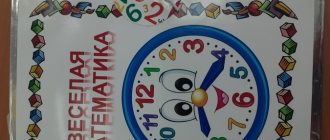What do you need to make a radio-controlled plane?
Airplane frame
Perhaps the most important part of the entire RC plane has to be the frame. When it comes to building an RC plane, choosing the right frame is the first thing to consider when building the plane.
Currently, one of the most preferred materials for this purpose is carbon fiber. At many points you will see that carbon fiber has been used, it actually gives a better shape overall.
The only problem that comes with carbon fiber is its high cost. There's no doubt that cost plays a factor in choosing materials and parts for an airplane, but if you're willing to spend a little more, carbon fiber is the best choice. Carbon fiber is a great choice because it provides light weight but is still quite strong. Your plane will fly well and remain stable in flight, and can survive minor accidents.
If you can't go over budget, there are other materials you can choose for the load-bearing structure. For example, some of the most commonly used materials to build aircraft are: extruded polystyrene foam. This is an easily affordable material.
Depron is another material that is in demand for making model aircraft. The reason most enthusiasts choose this material is its ability to combine flexibility and rigidity, which is not the case with conventional airframe materials.
Additionally, this feature of the product allows the aircraft to absorb a lot of energy. Flying an RC plane takes some getting used to, so it's vital to build a plane that can withstand a minor bump or crash.
Airplane tail
One of the things you absolutely need to create an RC plane is a tail. For starters, the tail is used to give the aircraft the correct direction during flight. He is also responsible for ensuring the necessary stability of the aircraft. The tail will give your airplane stable, controlled flight.
Most tails used in modern RC aircraft maintain a V-shape, while the altitude controls have a more or less similar design. One of the reasons why people tend to choose V-tails is the simple fact that they create less drag and are lighter.
However, you will also find another type of tail on the market. This model has a T-shape. Considering the importance of these parts, it would be a good idea to take a closer look and decide which would be preferable for you to use.
Lastly, you must remember that these tails are controlled by an external controller such as a remote control and transmitter, so you must ensure that the tails are working and in sync with the transmitter. The tail is a very important part of your aircraft and it is important to ensure that it is well designed and suited to the needs of your aircraft.
Controller and transmitter
The transmitter and receiver are of utmost importance to your aircraft. So, if you want to fly a plane properly, you must ensure that the products you choose are of the highest quality. Moreover, if you are using a radio transmitter for this purpose, then be sure to check the number of channels it offers. These channels control movement in the planes of your aircraft.
Radio transmitters are usually known to provide at least 2 different channels. However, if you are looking for a good transmitter, try to find one with 4 channels as they are known to provide better control over the aircraft.
If you're going to build an RC plane that runs on fuel, you'll need a receiver that's powered by separate batteries, since the plane doesn't have one.
The situation is slightly different for electrically powered aircraft. In this case, since the device already has a battery power source, you can simply use the batteries that power the propellers. This connection can be made through a battery eliminator circuit. By doing this, you will not have to purchase and install additional batteries for the receiver.
Tip: If you plan to fly multiple aircraft, you can simply purchase one radio transmitter and program your receiver with multiple memories. This way you can switch from one plane to another while working on the same controller. This saves a lot of money, since with every new plane you would simply buy a new one.
Servo drives
No matter what kind of RC plane you are trying to build, you will need good servos. This is perhaps the most important part of the aircraft as they are solely responsible for the proper functioning of the device. It is actually the engine that controls and assists the movement of the rudders, throttle and flaps that are required for flight.
Also, and more importantly, servos come in all shapes and sizes. This means that no matter what size your RC airplane is, you will always find a servo for your device. One thing to note here is that the torque produced by a servo depends on the size of servo you choose.
Again, you'll need different types of servos for electric and gas model airplanes, so choosing compatible items is an absolute must.
Radio controlled airplane control panel
Let's now look at the element that makes it possible to move from point A to point B.
There are many different control panels available. One of the most important features you need to look for in your controller is the number of features it offers. Additional features will give you better control. However, depending on your comfort level with flying an RC plane, the number of features you want will vary. It all comes down to what level of control you are looking for from the remote control, and how granular you need to be in control.
Also, it would be a good idea to check the compatibility of the remote control with the receiver by doing a test run to determine whether they are compatible or not.
Your aircraft's power supply
We decide on the power source for the device you are making. For example, if you want to build an electric powered RC plane, it will fly very quietly compared to the gasoline version. Some people find this feature to be a great advantage because they can control their plane without disturbing their neighbors. So, if you plan to fly the aircraft in one area, it may be wise to go for the electric option.
Typically, you will see that RC planes that use electricity are smaller and faster. Additionally, these types of aircraft are known to use batteries, especially rechargeable ones. For this purpose, it would be advisable to use Li-Po batteries as they have a proven track record in this area.
Engines and motors for radio-controlled aircraft
When making an RC device, be sure to choose the best motors. They are essential for proper control of your aircraft, so choosing a quality engine is the right idea. Some of the most common propulsion systems used by RC aircraft include electric motors, internal combustion engines, and the like.
Here you have to be absolutely careful with the weight and cost and characteristics of the motor which come in brushed and brushless versions.
Read: How to choose the right engine
Where can you start co-creation?
The simplest option (if you do not take into account the usual purchase of a ready-made model) is a construction machine assembled according to the instructions. The kit contains all the necessary parts, you just need time and effort. A couple of evenings after work - and the radio-controlled toy is ready. And how much joy both son and dad will get when the model goes!
Another, more complex option is to invent and assemble a machine from scratch. In this case, it will take more time, and you will have to look for details, and common work, a joint venture, will bring more emotions.
Designing an RC Airplane
Now that we know some of the key components of our airplane, and before we start building our RC airplane model, let's look at some of the basic steps that need to be followed.
Before you start building an RC plane, it is important to design it. Creating an effective airplane model involves specifying all the different dimensions and important details. This will help you know exactly what you will do and how. But to design a model, you first need to consider a few steps.
- Step 1: What is the purpose of your RC plane? This is the first question you should ask yourself to create the perfect device. Why are you making a plane? It could just be a hobby to have fun. However, you can also add a camera to an airplane and use it for overhead views or even aerial photography. The purpose of your aircraft will help you decide how you want to build your aircraft. RC planes are highly adaptable devices and are suitable for everything from beginner hobbyist to professional use.
- Step 2: Huge variety of electronics. The aircraft is assembled using a large amount of electronics that will be incorporated into the structure of the aircraft. These will be: batteries, servos, receiver and the like. The more electronics you include, the more they will increase the weight of your aircraft. So in these situations, it would be ideal to have a flat frame that can carry a larger payload. In general, it would be wise to select the motor and battery in such a way that your device gets the right amount of thrust while still providing a long enough flight time. Assemble all the electronic components needed for efficient flight. A complete list of electronics will include electric motors, battery wiring, channel receiver and servos.
- Step 3: Make an estimate of the total weight of your RC plane . Building an airplane is not a very simple task. At this point, you need to analyze the weight of your device. This is especially important since you already have all the electronics. You can weigh each of these parts separately and add it to the weight. Also, make sure you add the weight of the model or the frame itself.
Keep in mind: the total weight of the device should be approximately 2-4 times the weight of all electronics combined. For example, if the weight of the electronics (motors, batteries, servos and receiver) is about 900 grams, the total weight of the device should be 900 x 3 = 2700 grams.
- Step 4: Airplane wing . The next step involves analyzing the structure to obtain the total wing area. There are a number of online calculators that can help you estimate wing area. For this step, you can enter your model's weight into the calculator and try different areas of the wing to see what works best for your aircraft. The idea is to have a low wing area loading as this will help you maneuver better in flight.
Tip - first consider your plane as a glider. This is useful because after it is built, the aircraft is usually heavier than it was actually measured. Try running it as a glider. The plane must not fall like a stone on the ground.
- Step 5: Wingspan . The total wing area calculated in the previous step leads us to the wing span and wing cord. The key here is to find a suitable combination of wing span and wing cord so that the combination of these two aspects can give us the total wing area. For example, if your device has a total area of 5800 square cm, you can make the wingspan 190cm. Apart from this, you also need to consider the aspect ratio. This will be determined by the ratio of the wing cord to the wing span. If you want to make a glider or trainer aircraft, a high aspect ratio is ideal. In this case, the wings would be long and thin. However, if you want your plane to perform acrobatic movements, choose a smaller aspect ratio. This will result in short and wide wings. These dimensions are key in the design, considering how you want your plane to fly.
- Step 6: Fuselage and tail. This design is designed last as it will require an idea of the wing dimensions. Let's deal with the tail first. Ideally for a tail design, the horizontal stabilizer area should be between 25 and 35% of the wing area. So if the total area of your wing is 1000, the horizontal stabilizer should have an area of 250 to 350. On the other hand, the vertical area is about half of the horizontal area. Then there are no strict restrictions for the fuselage. You just need to make sure that the aircraft and fuselage together have a strong system around the center of gravity.
What to choose: a copy or just a car without a brand
Some advanced craftsmen create and collect exact mini-copies of real cars. It happens like this:
- firstly, the remote control machine is carefully assembled with your own hands, and through family efforts;
- secondly, the model may not be made from the same materials as the original;
- thirdly, some minor minor details may be omitted.
Everything else, right down to the engine and fuel, is done with meticulous precision. Some craftsmen are engaged in assembling collectible models that are exact copies of real, real cars.
On the control panel? You can assemble a semi-copy, that is, a copy that resembles the selected original in appearance. Or you can come up with a model “on a free theme”, without focusing on any particular form. The size of the machine, in principle, does not matter. They make small home models, jeeps or cars, and real radio-controlled mini-cars. It all depends on desire, allocated time and finances. Any activity that the son and dad are engaged in together will strengthen the father’s authority in the eyes of the child.
Assembling a radio controlled airplane
- Step 1: Create the fuselage. This can be done in three parts. First of all, you will have to make the tail part. Then you need to make the central part, which is just a box. Finally, you make the nose of the plane. They can all be glued together to form the fuselage.
- Step 2: Next is one of the most important parts in this process. This involves attaching electronic components around the fuselage. To begin with, the ESC and BEC (for transferring energy from the battery to the motor) are attached to the outside of the fuselage, so that when the plane is in the air, they do not get too hot and can remain cool. The receiver goes inside the fuselage and is followed by a battery. Finally, the rudder servo is glued to the stabilizer, which in turn is attached to the fuselage.
- Step 3: It is critical to make the engine mount strong enough even when the aircraft is flying at high speeds. This can be done by taking two pieces of insulation which are then attached to the sides and bottom of the fuselage. You need to wait until the glue is completely dry before you can attach the motor.
- Step 4: Selecting and attaching the wing is probably the most difficult step of all. This is especially important for large aircraft, where the wings must be strong and stable to hold their position even in windy conditions. The servos are glued to the wing so that the wires stay inside the wing and do not extend beyond it.
- Step 5: The landing gear is truly an optional component of the aircraft and can be attached as you wish. Some users prefer to use it, while others prefer a lighter device without a chassis. If you decide to use a landing gear, it is best to install a set of two wheels at the front and a tail wheel at the end. This results in more efficient flight performance.
Lesson for dad and son only
Sometimes it seems that only mothers take care of raising a child, and fathers only earn money. However, the role of the father in developing the character of the baby, especially the son, is no less than the mother’s. It happens that a tired father does not have time to play noisy and fun games with his child. However, you need to remember that there may come a time when the son simply stops looking for opportunities to communicate with his dad if he constantly does not find time for this. In the end, misunderstandings arise between father and son, which in adolescence are already quite difficult to overcome. A ready-made kit or an independent attempt to figure out how to make a car on a remote control will help father and child strengthen their relationship and mutual understanding.
What is the reason for a father's distance from his son? Sometimes this is simple inexperience, a certain fear that appears in young fathers, especially if the mother practically does not allow the father near the baby.
Testing build results
Now that you've finally managed to put everything together, it's time to take your device out for a little testing. Here are some tests to test the aircraft:
- Hold the plane slightly above your head and run with it. Then release for one or two seconds. If a plane leans forward, it has a heavy nose. If he tries to lean back, he has a heavy tail. If it remains stable, your device is assembled correctly. This test is great for testing these variables because it removes other influences and simply determines whether your model is robust and balanced.
- Take a model airplane and check out all the different functions of the engine. Make sure you try out all the keys on the controls, including the right and left sticks. Not only will this help you learn what you can do with your plane, but it will also help you become familiar with the remote control. Flying a plane can often be quite challenging, especially for beginners, so being aware of all the different inputs early on can help you avoid feeling lost during the flight.
- A flight test is more like your own test to check if all your designs and calculations are correct. Do a range test to see how far you can launch the device. Once this is done, take out the plane and let it hover about meters away from you. This will give you a good idea of the flight characteristics.
Video material
Now you can make a radio-controlled car and enjoy the toy for as long as you remain excited, because it is so exciting.
Psychologists say that doing something interesting together brings children and parents closer together. A boy’s father is always an example in everything. Unfortunately, fathers do not always understand what to do with their child, besides watching TV. We invite you to find out how to do this activity that both “boys” will enjoy: both the son and the father. Mom most likely will not be able to intervene in this process. Simply because of my ignorance in the radio business.
General operating principle
Let's consider the general structure of a computer:
Figure 1: Generalized computer structure
The central element is the Adder, and not a simple one, but with parallel carry. I’ll tell you why this is necessary below.
The program and data are stored in a memory block. They are accessed at the address written in the IP instruction register, or in the AP address register, based on what we want to read now - data at the address specified in the AP, or an instruction written at the IP address.
To operate this Turing tape (and the Brainfuck programming language identifies precisely this), we need to be able to perform one of three actions:
- Change the value in the current data cell, that is, perform Add/Sub operations. In Brainfuck, the value in a cell can only be changed by one, i.e. 1 or -1. But having a full-fledged adder, it would be a sin not to collapse long chains (————) into one operation AP =N(AP-=N), significantly speeding up the calculation process. (also don’t forget to turn [-](or [ ]) into *AP=0);
- Change the number of the currently selected data cell. That is, walk through the data memory (AP, AP—);
- Change the number of the current instruction. First, we need to increment the value in the IP register by one after each instruction is executed. Secondly, change this value if there are branches in the code (by default for organizing loops). There is only one control flag - Z. Accordingly, there are commands JumpIfZero and JumpIfNotZero.
See about copters: Small quadcopters (mini) - buy micro drones and copters in Moscow, St. Petersburg and with delivery throughout the Russian Federation, prices in the Pilotage online store
In total, we need to be able to supply the value of any of the following three to one input of the adder blocks - AP register, IP register, DATA bus. We will do this through a temporary register, in which we will save one of the required values, connecting the desired one using 16-bit keys.
We will supply the second input of the adder with a number by which one of these values should change to plus or minus. Due to the limited width of the instruction, it can only be changed to a -12-bit number. However, for Brainfuck this is more than enough (“enough for everyone”, yeah).
We will take these 12 bits from the command register, if such commands are available naturally, because some commands do not use the adder at all. Let's not forget that negative numbers will be submitted in the complemented code, with the submission of additional code. unit carry input (i.e.
will be A invB 1)
The result of the calculation is immediately loaded to where we got it from. Because of the temporary register, we can do this painlessly.
How it works?
Modern radio-controlled models can be divided into two large groups:
- RTR.
Completely ready-to-use machines. That is, I took the model out of the box, installed the battery - and off to the races; - Kit.
Delivery option for advanced users: instead of an assembled machine, you receive a set of spare parts, to which you add your own – custom – spare parts, ultimately assembling the model of your dreams yourself.
Note
:
the option in which you buy all spare parts separately is not much different from. It’s just that you don’t use ready-made kits, but, nevertheless, use factory spare parts.
Why do you even need a DIY RC model? Exactly the same as any custom: to stand out in the crowd, to make your car unique. Moreover, assembling from ready-made parts is less skill-demanding than “working with a file.”
Scope of application of time relay
Man has always sought to make his life easier by introducing various devices into everyday life. With the advent of electric motor-based equipment, the question arose about equipping it with a timer that would control this equipment automatically.
Turn it on for a specified time - and you can go do other things. The unit will switch itself off after the set period. For such automation, a relay with an auto-timer function was required.
A classic example of the device in question is in a relay in an old Soviet-style washing machine. On its body there was a handle with several divisions. I set the desired mode, and the drum spins for 5–10 minutes until the clock inside reaches zero.
The electromagnetic time relay is small in size, consumes little electricity, has no breakable moving parts and is durable
Today, time relays are installed in various equipment:
- microwaves, ovens and other household appliances;
- exhaust fans;
- automatic watering systems;
- automatic lighting control.
See about copters: Buy a quadcopter in Moscow in the Copterdrone online store
In most cases, the device is made on the basis of a microcontroller, which simultaneously controls all other operating modes of automated equipment. It's cheaper for the manufacturer. There is no need to spend money on several separate devices responsible for one thing.
Based on the type of element at the output, time relays are classified into three types:
- relay – the load is connected via a “dry contact”;
- triac;
- thyristor.
The first option is the most reliable and resistant to network surges. A device with a switching thyristor at the output should be used only if the connected load is insensitive to the shape of the supply voltage.
To make your own time relay, you can also use a microcontroller. However, homemade products are mainly made for simple things and work conditions. An expensive programmable controller in such a situation is a waste of money.
There are much simpler and cheaper circuits based on transistors and capacitors. Moreover, there are several options; there is plenty to choose from for your specific needs.
And now the most important thing - control via the Internet
Introductory information about P2P mode
Since UDP is used for the control channel and the video channel, I wanted to make a full-fledged P2P (Peer-to-peer) link, so as not to drive video from the board to the server and back to the client. Well, since I wanted to, I took it and did it . In fact, it turned out to be a simple and easy analogue of Adobe’s RTMFP (not to be confused with RTMP). But they just can’t get around to adding sound transmission, so the radio board is still mute and deaf.
Well, since I wanted to, I took it and did it . In fact, it turned out to be a simple and easy analogue of Adobe’s RTMFP (not to be confused with RTMP). But they just can’t get around to adding sound transmission, so the radio board is still mute and deaf.
With UDP, what is the main problem - overcoming NAT. Since at one end of the link (on the sending side or on the receiving side) there is necessarily NAT - simply specifying the address and port of the server (or client) will not work - NAT will interfere. In Windows Virt2real Player it is possible to do port forwarding using UPnP, but this is not exactly what I wanted. And what I wanted happened only after thoughtfully using UDP Hole Punching technology. In the end, everything worked out as it should - no matter what router, no matter where the client or server is. The main thing is to have access to the Internet. Although I’m lying, there is only one type of NAT that has not yet been penetrated. I keep forgetting what it’s called correctly, it seems to be symmetric NAT.
And yes, the usual TURN and STUN servers are not used in the control board, only their own implementation. As I usually say: if you want to learn a technology, do it your own way, and then compare it with generally accepted solutions. Bicycle lovers will understand me. However, it often turns out that the bicycle is not so bad and performs its tasks better than generally accepted solutions.
That's right, it was a slight offtopic. Let's continue about NAT. P2P support is currently only available in the Windows application Virt2real Player; it has not yet been added to the Android and iPhone/iPad applications. I checked the connection through the Yota whistle, through the Beeline 4G whistle, through an access point on a smartphone, which also accessed the Internet through Beeline 4G. In all these cases, everything works, but I noticed that it’s ideal only through Yota. Via beeline (in any of the tested types) also works, but the connection takes longer. Why this happens, I haven’t figured out yet. The sad thing is that we have not yet been able to get the link (both commands and video) to work when both the client and server are connected via 4G whistles. Perhaps this is where symmetric NAT crept up.
Setting up P2P mode, Wi-Fi on board
A Wi-Fi whistle is connected to the Virturilka on board the machine (i.e., as we have done so far according to the instructions from this topic).
Only at first we controlled the car locally, but now we can let someone else drive it from the Internet. To enable p2p mode, go to the web control panel of the rtsboard, section “Local settings”. There we set the parameter
role=p2p
Now you need to set the p2p_uid and p2p_hash parameters. This is a kind of analogue of a login-password, but there is no full authorization yet (but it will definitely be), so we use just such a combination. It is better to take p2p_uid from your account at rc.virt2real.ru/remoteconfig where it is called “User ID”, then the invite mechanism will work (more on this below). And you need to come up with p2p_hash yourself. Any character set, maximum length 40 characters.
That's it, setting up the p2p mode of the digital board is complete. You need to make sure that Virturilka has Internet access and you can run Virt2real Player on Windows. If you run it on the local network, in the same place as the radio board, the player will detect the local radio board (it doesn’t matter that it is in p2p mode) and you can connect directly. But if the player is launched on another network, you need to configure it in p2p mode.
Right-click on the player window and go to the “Network” -> “Network Settings” menu. In the “Role” tab, select “P2P”; in the “P2P” tab, indicate the UID and DevID. The UID is the same p2p_uid that was entered in the RTC board settings, and the DevID is the p2p_hash. Save, right-click on the video window again, “Network” -> “Connect”. The messages “Video Peer Request” and “Command Peer Request” should appear in the lower left corner of the player. That's it, the process of discovering a feast and mating has begun.
Sometimes it happens that messages do not appear, then it’s better to just restart the player (my mistake, I haven’t caught it yet), when it starts, it will immediately begin to connect with the parameters that we set for it, i.e. in P2P mode.
One of the noticed nuances is that if we launch the player on a computer that connects to the Internet via Yota, the connection is quickly established. Of course, if Iota’s signal is normal. But if a whistle from Beeline comes through a Yota or 4G router, the first connection can last up to a minute. But all subsequent ones will happen almost instantly. I know roughly where I messed up, but I haven’t gotten around to fixing it yet.
Setting up P2P mode, Yota is on board
We connect the Yota whistle to the micro-USB port of the Virturilka on board the machine (via a USB-OTG adapter, of course).
Those whistles that are now on sale from Yota. Otherwise, everything is the same as the previous point. Perhaps in the settings of the controller in the “Additional modules” section, it would be good to remove the statuswifi module from the active scripts and vice versa, place the statusyota module in the active scripts in order to see the parameters of the Yota signal in the player.
Unfortunately, at home my Yota barely makes a noise, so you can’t get a full ride. But Beeline's 4G works great, a 3 megabit stream (both incoming and outgoing) can be climbed without problems.
In all the experiments below, all the settings are the same, only the type of connection changes.
Crawler with Wi-Fi whistle, connection from the Internet, via Yota
Crawler with Yota whistle, connection from home local network. Yota signal is very bad 
A crawler with a Wi-Fi whistle, from a laptop that has access to the Internet via a smartphone (Beeline 4G)
To make it easier to transfer to someone the parameters for connecting to our machine in P2P mode, outlines of an invite mechanism were created.
Everyone knows what invites are. Convenient thing. So now I’ll try to tell you how to use it. In the player this is still in a test, raw form, but it seems to work. So, open the Windows Virt2real Player, right-click on the window, select “Invite” -> “Create invite”. An important nuance - the player must be configured for P2P mode, i.e. The network settings contain all the above-described parameters for connecting to the machine. Otherwise, an invite will be created, but there will be nothing to connect to. By the way, we should add a warning if the parameters are not filled in.
In the “Your user ID” field, enter our same p2p_uid. In the “Your user-magic” field, enter the contents of the “Your user-magic” field from the same page rc.virt2real.ru/remoteconfig In the “Invite name” field, enter the name under which this invite will be on the page rc.virt2real.ru /remoteconfig will be displayed.
Now click the “Create invite” button. The two-logo should spin, after which a long line starting with the characters INV will appear in the lower “Invite Line” field.
Now, if you open the remote configuration page rc.virt2real.ru/remoteconfig, we will see that the invite that we just created has appeared there
Well, then it’s enough to send this line to the person we want to give a ride. And he, in turn, must go to the “Invite” menu in the player -> “I have an invite!” and enter this line. After which all the necessary parameters will be filled in by themselves, you won’t have to configure anything to connect, you can ride right away.
As I already said, the system is crude, but it works. The plans are to make normal authorization using a login and password, so that you don’t have to mess with usernames and other ID tools.
Parts manufacturers
There are three most interesting brands:
- RPM.
The best plastic on the market. Ideal quality, high strength, exceptional durability - this is what you need to make an indestructible rc model with your own hands. The brand has only two disadvantages: the high price and obvious tailoring for American cars like the “Chinese”, most likely, RPM parts cannot be supplied; - Integy.
Aluminum parts, good balance between price and quality. If you still prefer metal to plastic, you may well think about choosing this brand. Well, yes: aluminum looks cool! - Pro- Line
. Another great - and quite versatile - brand. The best choice if you are not going to work with American Kits. Among the advantages of the brand: 5 years on the market, a lot of awards, a very wide range and an acceptable pricing policy.
How is all this done and what will happen in the end?
As you prepare the parts according to the plan for how to make a remote control car, you may find that some of them need to be purchased. The frame and body can be adapted from an old toy. Surely there are several tired or broken children's cars at home from which you can take some missing parts.
The motor must be checked in advance for performance. Its power must correspond to the weight of the future car. A weak engine will not pull a heavy model. All work can come to nothing. The batteries must be fresh or rechargeable. The assembly sequence is as follows:
- First the frame is assembled.
- The motor is secured and adjusted.
- Batteries or accumulator are installed.
- The next step is to secure the antenna.
- The wheels are installed so that they can easily rotate with the axle. If this is not done, the car will not be able to turn, it will only drive straight: forward and backward.
It is preferable to take rubber tires, as they move better not only on the floor of the apartment, but also on open ground. If you like the process and manage to understand well how to make a car using a remote control, you can build several different copies, teach it to the neighbor’s dads and boys, and organize mini cross-country races right in the yard.
I hate unfinished projects, so I didn’t post any photos of this model until it was fully built. Finally, my skill intersected with my aspirations. The model took half a year to build. Well, let me tell you how and what I came to. I think many people remember the article about a homemade truggy from Sergei Erastov from Saratov (), so it was this article that spurred me on to build this model.
Before that, I built a model of something like a rear-wheel drive monster.
The quality left much to be desired, so I decided to find a good example of a homemade car model on the Internet. I came across either unfinished ones, or structures made from purchased parts, or models that were like walking to the moon for me, and the former were tens of times more numerous. I won’t say that I was sitting idle all this time, I just didn’t do anything particularly interesting, let’s say, I improved my skills. But then I came across Sergei’s article, his easy approach to the matter amazed me, simple plastic parts, fairly neat assembly, except that the proprietary gearbox confused me a little, well, in principle it’s clear, it’s more than difficult to make a differential yourself. And I thought, monsters are no longer for me, I need to build something like a truggy, Sergei has already expressed its advantages. So I started developing it. It was decided to raise the bar, I decided to make all-wheel drive without using proprietary gearboxes, I refused differentials, because I had bitter experience in their construction, the last design shattered into pieces when testing the model, although at low speeds it worked flawlessly. I learned how to make universal joints, special thanks to the automodel laboratory for this! My friend criticized the first telescopic drives, citing their flimsiness, so I made more powerful ones from stainless steel (all cardans are made of tubes, the first are 4x6 mm, the second are 4x8 mm). If the crosspiece in the first version consisted of millimeter pins, then in the second version there were 1.5 mm pins. I made the universal joints telescopic to compensate for runout, and the geometry of the suspension did not allow making them of constant length.
At first I tried to make all-wheel drive on my old model, in the end the base was already there... But in the end, only a couple of pins remained from the old model, and I think this approach is correct; to make a model you need brains and materials, not ready-made parts, that's all these factory components only interfere with building the design you want to achieve, you always have to adapt to what you have, so the fewer parts you have, the easier it is to develop the design. A CNC machine appeared in our aircraft modeling club, so it became a little easier for me in terms of making precise parts, but on this machine only gearbox parts and several bushings were made from plywood with a thickness of 3 mm and 10 mm. For the model, I developed a universal gearbox that could operate from different motors, from type 280 to type 400; motors could be installed in pairs of the same type, naturally. If the front axle had an independent suspension, then at the rear I thought that a dependent one would do, maybe in vain, but this cannot be changed. From the gearbox to the axles, rotation was transmitted through tubes with slots for pins, this design worked approximately like CV joints on branded models, only instead of a ball, the tube was centered by a rubber gasket, and I must say that it worked really well, at small angles (up to about 20 degrees) movement transferred without problems.
I installed a 380-type brushless motor, installed the equipment and battery on the “second floor,” and it was time for testing.
And so the first departure, at first everything was fine, the car jerked sharply and overcame uneven surfaces in the yard, but in less than a minute something began to slip and the car stopped. The design was let down by the plastic bevel gears, which is something I didn’t expect from them. Neither cardans, nor aluminum tubes, nor a plywood gearbox, namely gears. I was in despair, because I couldn’t replace them with anything better, they didn’t break, their teeth didn’t grind off, they simply slipped, no matter how hard I pressed them. I had already given up all-wheel drive, mounted the gearbox on the rear axle and rode like that, but fortunately I received a Tamiya chain drive. It was a prefabricated plastic chain and several sprockets, I ordered this set for testing, but it so happened that it came in handy earlier than I expected. I converted the axles for a chain drive, leaving the gearbox on the rear axle, hoping that if the all-wheel drive fails, at least the rear one will remain. The model was tested, it turned out to be very playful, the lack of differentials, it seemed to me, did not greatly affect the handling. I started working on the body. The body is glued out of PVC with a thickness of 2 mm and 5 mm, I didn’t bother too much with the shape and built something like a brick, because if it shattered during testing, at least it wouldn’t be such a pity, but the first anti-wing I got had a very complex shape. Well, naturally, the shaped anti-wing flew apart during testing, so I simplified it. Well, in the end, the model drives quickly off-road, looks quite good in my opinion, in general, everything I wanted. From the purchased parts: -Ball ends of two types, -Plastic chain tamiya ladder chain sprocket set -Radio equipment FLYSKY FS-GT3B 2.4 G 3ch and servomotor TP MG995 RC Metal Gear 55g Servo High Speed & Torque 13KG -Brushless motor 380 type with regulator progress From free parts: -Gears -Metal corners Here's a video: Here's a photo:
Here are the parts that were not included in the final design:
And here is a photo of my model next to a friend’s model, by the way, it is also homemade with front-wheel drive
Here's a photo of the insides:
Yes, there were many failures, but I learned a lot from them: 1) It is better to use only spur gears. 2) A fixed position of all gears is always better than an adjustable one. 3) It is better to fasten plastic gears through an intermediate metal part. 4) All-wheel drive is still not a panacea; you can drive well without it. 5) The 1/16 scale is not convenient either for construction or for rides, it is better to immediately build 1/10.
Have I succeeded? During the construction of the model, yes, it drives, even quite well. But I won’t advise anyone to repeat this design, everything is too complicated, and the reason is simple - the drawing was made almost in parallel with the model, and the action should never be ahead of the thought. My goal for the future is to design a chassis for competition. I have been involved in aircraft modeling since early childhood, but I am also not indifferent to car models. Unfortunately, I grew up in a generation where it’s not branded car models that are surprising, but homemade ones. With the advent of mass-produced toy and sports branded car models, home-made vehicles gradually left the track, now a car model is something that stands in the window of a specialized store... This does not suit me at all. Understand, I’m not against purchased models, I myself have them, let them be, not everyone builds homemade ones, I just don’t like that purchased models completely displace homemade designs from the road, but initially automodeling was a sport of skilled guys who were not afraid to build complex and reliable designs. Homemade modelers, live, unite, diversify our type of modeling!
Do-it-yourself - many people associate this phrase primarily with a jigsaw for metal, a soldering iron and other “handmade” tools. It is indeed possible to make your own model from absolute scratch - turning out every detail yourself - but this is a rather complex, time-consuming and very demanding process. Therefore, now we will talk about a simpler and more accessible option: how to assemble
radio controlled car at home.
A little about the delay
The main requirement for remote control is one thing - the shortest possible delay from pressing a button or moving a joystick to the corresponding change in the image displayed from the device in the video stream. When you publish something on the topic of remote control, the first question is usually “what is the delay?”
After numerous tests, it turned out that delays are a subjective thing and affect the comfort of control in different ways. Of course, everything depends on the maximum speed of the driving device. For flying devices (airplanes/copters), minimal latency is very important, but when controlling driving devices, this is not always the case. When I was driving around the hall in a converted radio-controlled buggy at the next Hobby Expo, after ten minutes of taxiing I caught myself thinking that the delay (whatever it may be) ceases to be felt, and you begin to control “preemptively”. At almost half the speed (and my buggy can accelerate up to 80 km/h), I calmly drove around the hall, maneuvering between pavilions, chairs, and people. So here, rather, the stability of the delay is important, and not its absolute value in milliseconds. The minimum achieved delay when connecting to a regular router via a regular Wi-Fi whistle was somewhere around 200 ms, and when connecting through a generally accepted standard - powerful routers from Ubiquity, the minimum delay with a reliable connection was about 100 ms. The delay is also affected by the power of the video stream playback device (PC, smartphone); if it does not have time to decode the raw video stream (H264 codec), then there will not be a pleasant, smooth video.
When I drove a fairly high-speed buggy in Shenzhen, sitting at home in Moscow, it was quite comfortable to drive, although only the network ping from me to the server of the Chinese 4G operator was about 300 ms. Plus another 100 ms of ours - in total it runs up to half a second. Had a great ride though 
Checking Virturilka's connection to the network
- While the Virturilka is loading, the LEDs on it will light up. When the power is turned on, if the bootable USB flash drive was successfully read, the green LED will light up. Then, while the kernel is loading, the blue LED will light up. After a complete download, if the connection to the Wi-Fi network was successful, the red LED will light up. And when the control board starts (it is registered in the autorun), all the LEDs will go out and the red LED will start blinking).
- Install the management application. It is called Virt2real Player and is available for Windows (distribution or zip archive), for Android, for IOS. The application for IOS in the app store is still an old version, the new one is being approved, so for now there is no point in installing it - the controls will work clumsily.
- Open Explorer (if you have Windows on your computer), if Virturilka has successfully connected to the local network via Wi-Fi, the “RCboard (Virt2real)” device should appear in the “Network” section. You can access the admin panel by right-clicking on this device and selecting the menu item “View device web page”
Looks something like this - Launch Virt2real Player for Windows or Android, the RCboard server should be detected. Server detection in the IOS application has not yet been implemented.
Screenshot of Virt2real Player for WindowsScreenshot of Virt2real Player for Android
What spare parts should I prepare for the model to move?
How to make a car using a remote control? It all starts with a project. To work, you need to prepare not only a list of various parts and components, but also all the necessary tools. This will make the process more fun and organized. So, what is needed to assemble the machine:
- a motor (from a hair dryer, from a small fan) or a mini-gasoline engine;
- frame;
- body;
- set of rubber wheels;
- what is called a “shaft” in real cars;
- suspension or chassis;
- 2 axles for installing wheels;
- antenna;
- thin connecting wires;
- rechargeable batteries to power the electric motor or gasoline (if the engine is an internal combustion engine);
- signal receiver;
- control panel (transmitter or radio unit).
The tools you will need are pliers, a soldering iron, various screwdrivers and small wrenches, electrical tape, superglue, bolts, washers, nuts and other fasteners. All missing tools, parts and components are either made independently or purchased in specialized stores.
Receiver circuit
To control the model, radio amateurs quite often use receivers built according to a super-regenerator circuit. This is due to the fact that the super-regenerative receiver, having a simple design, has a very high sensitivity, on the order of 10...20 µV.
The diagram of the super-regenerative receiver for the model is shown in Fig. 3. The receiver is assembled on three transistors and is powered by a Krona battery or another 9 V source.
The first stage of the receiver is a super-regenerative detector with self-quenching, made on transistor VT1. If the antenna does not receive a signal, then this cascade generates pulses of high-frequency oscillations with a frequency of 60...100 kHz. This is the blanking frequency, which is set by capacitor C6 and resistor R3.
Rice. 3. Schematic diagram of a super-regenerative receiver of a radio-controlled model.
Amplification of the selected command signal by the super-regenerative detector of the receiver occurs as follows. Transistor VT1 is connected according to a common base circuit and its collector current pulsates with a quenching frequency.
If there is no signal at the receiver input, these pulses are detected and create some voltage on resistor R3. At the moment the signal arrives at the receiver, the duration of the individual pulses increases, which leads to an increase in the voltage across resistor R3.
The receiver has one input circuit L1, C4, which is tuned to the transmitter frequency using the coil core L1. The connection between the circuit and the antenna is capacitive.
The control signal received by the receiver is allocated to resistor R4. This signal is 10...30 times less than the blanking frequency voltage.
To suppress interfering voltage with a quenching frequency, a filter L3, C7 is included between the super-regenerative detector and the voltage amplifier.
In this case, at the filter output, the voltage of the blanking frequency is 5... 10 times less than the amplitude of the useful signal. The detected signal is fed through separating capacitor C8 to the base of transistor VT2, which is a low-frequency amplification stage, and then to an electronic relay assembled on transistor VTZ and diodes VD1, VD2.
The signal amplified by the transistor VTZ is rectified by diodes VD1 and VD2. The rectified current (negative polarity) is supplied to the base of the VTZ transistor.
When a current appears at the input of the electronic relay, the collector current of the transistor increases and relay K1 is activated. A pin 70…100 cm long can be used as a receiver antenna. The maximum sensitivity of a super-regenerative receiver is set by selecting the resistance of resistor R1.