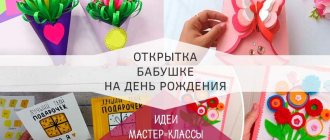Explaining the reasons why citizens of a vast country purchase and install home video surveillance systems is just a useless waste of time, everything is already on the surface. Today, even a schoolchild understands the importance of video monitoring and recording information. The main reason preventing the mass installation of video cameras is associated with the considerable cost of the equipment, so the problem is not how to make home video surveillance. Most of us would like to make the system as efficient as possible and at the same time for little money.
What you need to know to organize video surveillance at home
Installation of any video surveillance system to obtain information within households does not require special permissions or documentation of actions. But this does not mean that a video surveillance system can be made anywhere and anyhow; there are certain organizational difficulties.
Before you make video surveillance yourself, you need to consider the following features of using such systems:
- If possible, locations for CCTV cameras should be selected so that the perimeter around the house is completely covered by the shooting field. The best option would be a rokada - the location and body of each camera will be within the field of view of the neighboring video camera, while some video recorders are made in a hidden format;
- Planning home video surveillance at a dacha or country house in real time only makes sense if there is a communication channel with a capacity of at least 1 Mbit/s for one camera, which is quite problematic for rural areas, so for a dacha, garage or parking lot, the principle of planning video surveillance radically different from the home version;
- When planning the layout of CCTV cameras at home, you need to take into account that the cameras should only film the home area. If the lenses of street video cameras are aimed at protected objects, for example, a bank, the entrance to a police station or a neighboring parking lot, then sooner or later you will have to explain things to law enforcement agencies.
Advice! Choosing the right location for placing home video surveillance cameras is the most difficult task; the technical part of the work, installation and installation of equipment is quite possible to do with your own hands.
You should not copy standard diagrams, which are a dime a dozen on the Internet and specialized publications. All of them have long been known to the criminal element, therefore they are extremely vulnerable. In our case, the lack of resources and equipment has to be compensated for by a professional approach and ingenuity.
The second problem is purchasing high-quality and cheap equipment for home video surveillance. The task is not easy, making the necessary purchases is quite possible, you just need to look at the maximum number of reviews about such systems and not take the recommendations of the selling companies to heart.
Practice recommendations
- A demonstrative collection of cameras and spotlights hung throughout the protected area often helps against hooligans and vandals. Attackers will prefer not to get involved with a dangerous “object” if they see modern analogues of the good old “beware, evil dog!” sign.
- It makes sense to direct each camera not only to a certain sector of the territory, but also in such a way that other cameras fall into the field of its electric “vision”. If one of the cameras fails, you can quickly determine the cause of the problem.
- Covert surveillance with mini-cameras is not always justified from an ethical point of view, although this is a philosophical, not a technical issue. It should be remembered that surveillance can be carried out not only by you, but also by you. In any case, compact cameras are considered more fragile and less functional devices than their full-size counterparts.
- After successful self-assembly of the platform, many people have a desire to further upgrade the system. The author of the article once encountered a curious case: to protect a small warehouse with goods worth about 3 thousand dollars, the enthusiastic owner of the facility built a system of the same value. Technically everything was flawless and beautiful, but from the practical side of the issue it was inappropriate.
Double approach
Professional design of home video surveillance involves the use of two independent network segments. The first segment is built from 4-5 cameras around the perimeter, at the entrance and inside the house; it is imperative to make video surveillance with recording and periodic uploading of the archive to the cloud on the Internet. For a DVR with a hard drive, you will need to make a protected fire-resistant box, and the monitor or computer through which home CCTV cameras are controlled should be placed away from the eyes of guests and visitors.
The second segment consists of one hidden IP camera connected through a separate router channel to the cloud and, preferably, to a smartphone. It is clear that the camera needs to be pointed at the home video surveillance control system and positioned in such a way as to make it impossible to block it.
This solution allows you to make your home system as fault-tolerant as possible, despite the fact that the total cost of the video surveillance project will increase by only 20%, but it is worth it.
External webcams
If you are using an external webcam that connects to your computer via USB, the first thing you need to check is the USB connection.
Try switching to a different USB port, and if you have access to another computer, try connecting your webcam there to make sure there are no connection problems. If other computers also do not recognize your webcam, the connection may not be working or you may need to update your webcam driver.
Update your camera driver
To update your webcam driver on Windows:
- Connect your webcam to your computer.
- Click Start, then type device in the search bar to open Device Manager. You may be required to enter a password or provide administrator confirmation.
- Find your webcam in the list of devices.
- Right click on the camera and select Update Driver software
- Follow the instructions and select Search automatically for updated driver software when prompted.
Updating the webcam driver in Windows
To update your webcam driver on a Mac, you need to go to your webcam vendor's website and check for updates. Here are the webcam support pages for Microsoft LifeCam and for Logitech.
We hope this article helped. If you're still having problems with your webcam, check out our guide to improvising a webcam.
Source
Building a home video surveillance system
The diagram of the simplest video surveillance complex is shown in the figure below. In fact, this is a standard solution that answers the most asked question - how to make video surveillance from a computer. Essentially, this is a home desktop computer or laptop to which USB cameras are connected. Any person more or less familiar with computer technology can make such a home surveillance system.
This system has several disadvantages:
- High energy consumption, if the system is made on the basis of a regular desktop computer, then this is at least an increase in energy consumption by 100 kW/h;
- If the cameras are connected to the USB1 connector, the cable can be extended 15-50 m, but the quality at best is 352x288. For USB2, the video camera can be installed at a maximum distance of 5 m, but the image can be taken at 704x288;
- To organize home video surveillance, you will need to purchase expensive vandal-proof outdoor cameras or think about how to make a video surveillance camera for the street at home.
Advice! As an option, you can install the IP video camera body in a metal box with safety glass, for example, from a powerful halogen lamp.
Installation in a protective case will make the camcorder resistant to impacts, bird landings and winter weather. If you correctly orient the lens relative to the protective glass, the loss of image quality will not exceed 10%. This is a small loss, given the fact that the video camera can operate successfully at air temperatures from -16°C to +45°C.
Home video surveillance will work even longer if you provide a rain shelter and a heating system for the equipment. To avoid being “shot” from a slingshot or crossbow, the body is often covered with a sheet of cast polycarbonate, and “horns” made of an aluminum profile are installed in the upper part above the lens. A simple device protects against attempts to throw a rag over the lens using a fishing rod or put a garbage bag on it.
The cameras are connected to the router, but you can only view the image from them remotely one at a time or look for a way to connect a cheap Internet channel with a bandwidth of up to 400 MB.
Homemade microscope from a FullHD video camera
I looked at the price tags of those microscopes that support the required resolution and fps, and became somewhat depressed.
But not for long, I decided to do it myself, and this is what happened: The height of the microscope does not need to be adjusted to catch the focus, just twist the ring on the lens. Focal length 50 - 90 cm.
The magnification seems to be about 40 times
There is simply no image output delay, connection directly via HDMI
700 rubles tripod,
500 rubles for Sony CX190E cameras (Bought with a broken display)
500 rubles HELIOS 44-M lens (I was given as a gift, but the approximate price is on Avito)
I don't count the wires and monitor
100 rubles plastic
I made the model myself, so it’s also free.
All that remains is to shoot a video of his work)
Typical version of a video surveillance system at home
You can make video surveillance of the first segment as effective as possible by simply including a separate DVR in the scheme. An approximate plan for constructing the equipment is shown in the diagram.
The equipment set will include:
- Four CMOS video cameras of the HiWatch DS-T101 model with a coverage range of up to 50 m during the day and 20 m at night. Today this is one of the best options for inexpensive home video surveillance systems in terms of price-quality ratio. Cost -1350 rub.;
- DVR model HiWatch DS-H104G. A hybrid option designed to work with high-quality video images of 720 lines. Works with four analogue video cameras and saves images to an additional hard drive. Cost 4000 rub.;
- Cable with BNC connectors, for RUB 1,600;
- A video monitor, any old one, with the ability to work in multi-screen mode, preferably with a diagonal of at least 22 inches to “squeeze in” four pictures, the price has not been determined.
For your information! As a result, you can make a home video surveillance system for a minimum of 8-10 thousand rubles. Buying a ready-made kit, without installation, will cost at least 35-40 thousand.
The system can be connected to a home router or you can make an independent connection through a separate modem and a closed channel; in principle, this does not affect the quality, but will require additional rental costs.
The model listed is optimal for making a reliable and effective video surveillance system. Despite its Chinese origin, the T101 camera turned out to be of very decent quality; it’s not for nothing that the manufacturer was able to provide a 2-year warranty on the product. HiWatch T101 demonstrates a good resolution of 1.3 megapixels, with a viewing angle from 97o to 30o, an increased viewing area and the ability to produce a color image. This is enough to do home surveillance of the entrance and problem areas of a house with an area of 80-100 m2 and, even more so, to do video surveillance in the apartment.
First of all, the home video surveillance system must be made noise-resistant. If you plan to install video surveillance equipment in an ordinary wooden house, then you will need to lay out metal corrugations or cable channels that will not be cut by intruders, chewed by mice, or accidentally damaged during home repairs. In an apartment, the coaxial cable can be hidden in grooved niches in the walls under the baseboard.
Why do we need camera traps?
A camera trap is a kind of photo and video recorder in one device. The scope of application of the popular device is wide:
The principle of operation of the device is simple: the device is installed in a forest or other place and camouflaged. As soon as the infrared sensor of the trap detects movement, photo or video shooting starts. Modern devices can operate in standby mode for several months. If necessary, instantly transfer captured information to the owner’s smartphone.
Nuances of planning the coverage area of a CCTV camera
Before choosing a particular camera, it's a good idea to know about its practical capabilities. The range and coverage area of a home video surveillance system largely depends on the viewing angle of the lens. As a rule, two shooting options are used - wide-angle and narrow-angle.
In the diagram above, you can see and draw a conclusion about how a home video camera will “see” the same landscape. With a large opening angle, the video surveillance system will capture a huge width, but with a short shooting range. The optimal sharpness and depth of the image is within 90-45o, this is enough to clearly see the picture at a distance of 6-7 m. To monitor home entrance doors or gates, 2-3 m is enough, so for such a video surveillance camera 90 would be optimal -120o.
TOP 10 best camera traps
The camera trap is designed for automatic photo and video shooting. The quality of the resulting images depends on the choice of device. Before purchasing a gadget, you should understand the features and technical characteristics of the models on the market.
Second segment home video surveillance system
To organize home video recording of one fixed object - a computer, the entrance to a house, a safe or an alarm remote control, it is not necessary to purchase expensive specialized equipment; the issue can be solved by installing a suitable web camera. One option is Hikvision DS-2CD2412F-IW. Thanks to the built-in network interface, it can be directly connected to the router using an Ethernet cable.
After installing the appropriate software, the image can be saved on the card and subsequently transferred to storage on the Internet cloud. There is no humming hard drive or rustling of the optical adjustment mechanism, which allows you to make your home video surveillance system completely hidden. Even if an attacker wants to damage it, he is unlikely to be able to do so, and the video files will still end up in cloud storage.
After registering an account in the storage, usually in such services it becomes possible to view saved video files in your personal account. It is clear that this can be done from almost anywhere where there is Internet, using a smartphone or tablet.
Often you need to quickly make home video surveillance using improvised means. The easiest way to solve the problem is with a camera on a smartphone, especially since in modern models the level of optics and matrices allows you to shoot at home at a fairly high resolution.
Before you make a video surveillance camera from your phone, you will need to complete a simple procedure for installing special software:
- Download and install the IP Webcam application on your smartphone;
- We register an account in a cloud service, for example, Ivideon, and connect the account to the installed application;
- In the video settings, set the bitrate parameters to -1200 Kbps and resolution to 1280x720.
The result is a miniature home video surveillance system that, using a phone server application, will send a video stream in a secure format to the service cloud. As a bonus, you can configure the receipt of push notifications for specific markers. For example, when a picture changes or a sound signal occurs at a video surveillance location.
Programs for Windows 7/XP
There are universal programs that will work on Windows 7 and even Windows XP.
AmCap
One of the most popular is the AmCap program, you can download it via a direct link from my website:
Here is a complete list of programs for working with webcams. Install AmCap from the archive, launch and check the Web camera. In the “Device” menu, you can choose which camera to use (built into the laptop or external, connected to the computer via USB), and which microphone to turn on when capturing video from the camera:
Camera Final
And a very simple program with no settings and no installation required:
Just unzip the archive and run the “Camera.exe” , no further action is required.
How to make a video surveillance archive
If a home video surveillance system uses 4 high-resolution analog cameras, then the DVR will produce at least 10 GB of information per week. The most reliable versions of 500 GB discs will be filled in a week or two; making copies is also not an option; there is no point in storing such a number of DVD discs. Dumping such a volume into the Internet cloud is quite problematic, especially since you will have to pay for storing large volumes.
You will need to make a personal archive of home video footage. Typically, video files are viewed in accelerated mode and mercilessly cut empty frames where there is no movement or events. So, from 100 GB you can make 1 GB in a couple of hours. As a result, instead of 1 TB of monthly information, you can make 10 GB, for a year 120 GB, which can easily fit on a backup disk.
Messenger 310 webcam repair | Circuit diagrams
The USB webcam “Messenger 310” purchased by the author (Fig. 1), released under the “Genius” brand, had a clearly insufficient audio channel sensitivity. To get an acceptable volume, it was necessary to shout into her microphone from a distance of no more than 5... 10 cm.
Getting to the inside of the camera turned out to be very easy. It was enough to unscrew the two self-tapping screws securing the back cover and remove it. But in order to remove the printed circuit board from the case, I also had to unscrew the lens, rotating it counterclockwise. The lens must be put back on the removed board so that dust does not get on the light-sensitive matrix located behind it. In Fig. 2 the printed circuit board is shown without a lens. After disassembling the camera, the search began for the reasons for the low sensitivity of the built-in microphone. It turned out that for the camera to work, it is not enough to supply it with a voltage of 5 V from an external power supply. It must be connected to the USB connector of a working computer.
Criterias of choice
How not to get confused in the variety of photo and video devices? You should know the basic operating parameters:
The largest network of automatic cameras in Russia is in Primorye. In 2022, the trap recorded a birch tree serving as a “bulletin board.” Over the course of several days, 11 species of animals left their marks on the birch tree, exchanging information.
Before you buy the model you like, you need to pay attention to the additional characteristics specified by the manufacturer: camera response time and energy consumption in different operating modes.
Operating principle and installation of the device
The equipment is capable of waking up from sleep mode when the motion sensor is activated. At the same time, it immediately begins to take photographs and record videos of a given duration. The time interval between identifying an object and taking a photograph varies from 0.4 to 1.2 seconds. relative to the device model.
The best manufacturing companies equipped the device with 3 sensors, namely: central and 2 side. If movement is detected on the left or right side, the sensors will immediately give a signal that will wake the device from sleep mode.
At night or at dusk, the equipment camera automatically switches to black and white shooting. If models are equipped with an infrared flash, it can be activated when necessary. Moreover, it can be invisible or visible.
However, invisible infrared flash is much more popular because the device remains invisible. But the range of such a flash will be much shorter, unlike a visible one.
The device can be configured using a computer or manually. Those who have smartphones with an Android system can download a free application to control the Android Monitor forest camera. It can independently receive video recordings and pictures, sort them by time, process and send the received material.
Installing the device is quite simple. Therefore, even beginners can handle it. However, sometimes some problems may arise: blurry pictures, empty frames or blurry images.
To prevent embarrassment, it is recommended to adhere to the following simple rules:
- The camera trap must be mounted on a sufficiently hard and stable surface.
- If the device is attached to a thin branch, the pictures will be of poor quality, since the device will not have an image stabilizer.
- It is imperative to take into account the distance between the device and the intended subject for shooting. If you have long-focus optics, a distance of 2 or 3 m can spoil the image. The wide-angle camera is unable to produce high-quality images at a distance of approximately 10 m.
M2E1L0-0R350B300
- The quality of shooting is greatly influenced by weather conditions. If the heat is scorching hot, it is recommended to immediately set the sensitivity level of the PIR sensor to the maximum point. If it is very cold outside, the sensor must be installed at a very minimum level.
- The camera should be located away from extraneous heat sources. In this case, the lens should not be obscured by branches heated by warm air and the sun.
If you immediately install the camera trap correctly, this will guarantee that high-quality photography will be carried out over a long period of time, approximately more than 12 months.
When choosing a camera trap, you need to look at its price and reviews about it. In this case, it is advisable to immediately select a place for its location and background shades so that the device does not catch the eye. As a result, the equipment will be invisible and will protect the garden plot for a long period of time.
Tags: camera trap
Comments 11
from my experience, 4 traps in the areas 1. immediately install a 12 V battery, 7 or more Ah, look at the money
2. All my batteries are kept in sealed insulated boxes, this helps them not discharge longer
3. battery either helium or acid
4. 5 V converter, a good thing, of course, but it won’t let you see when your battery is dying. Let me explain. 6 V - 100% for a charge trap, 4.5-5 V is already 50% So, if a 12 V battery drops to at least 10 V it is almost ruined, a couple more such deep discharges and it’s in the trash.
That is, up to 6 V at the battery terminals, you will not even know that it is finished with such a discharge. Then there will be another drop, but it will be very fast, and when you arrive in another week, when the trap is installed, the battery will already be 3 V. It is difficult to return the normal capacity after this, and there is still such a discharge and a new one is needed.
I wanted to order the guys to make a board with a direct relationship between the voltage drop and the output from the converter with a difference of 3 V (I have 9 V traps), but the price for the board is too high, it’s easier to change the batteries.
5. MMS - I don’t recommend it, it’s expensive, it’s better to send an email, if the signal is weak, like ours, install an external antenna, better directional - I think you know where your tower is. I have it standing at 12 m, on a huge aspen tree.
6. I set the traps to face north, so the sun glares less, and even with westerly winds it doesn’t clog up with snow
7. SMS defrosting - my observation, IMHO. It only works if the trap is on and takes photos and videos.
Let’s say you asked for a photo with the *500* team in the morning, or at night the photo came all blurry, frost on the trap is not uncommon, what should you do - wait for the sun, but it’s not there at night, but there is a trigger, who is it - an animal or a poacher.
if the recording lasts for 10 seconds, you request several photos in a row, and the backlight turns on for the duration of the recording, 10 seconds is enough, and the trap seems to heat up. Usually 3-5 SMS is enough and the trap sees everything
Source
Communities › Hunting and Fishing › Blog › Camera trap_1
The 2022 ungulate hunting season has ended and preparations for the 2022 season have begun. Since it is not enough to introduce an animal, we must also take it into account and save it from wolves and dashing people. You won’t have to live and protect the animals all the time; everyone has a job and family. Therefore, it was decided to purchase camera traps for these purposes. We ordered several new ones from a well-known website and one was given by a friend for a test drive. In principle, having the Internet at hand and a little knowledge of the structure of modern gadgets, it is not difficult to understand and program the desired algorithm. Now I’m working on the power supply issue, the consumed voltage is 6 volts, it requires 8 AA batteries, 2 blocks of 4 each work, the batteries are somehow unreliable, costly and will run out quickly, I’m thinking of connecting a 12 V 7 ampere battery through a 5 volt adapter. Photo transfer is carried out by email. I haven’t used MMS yet, but they write that it’s expensive. Once I make reliable power supply, I will conduct field tests and share photos. Happy hunting and fishing everyone.
Additional functions
Devices with feedback are distinguished not only by the ability to receive photo content, but also to control the gadget using SMS commands. Thanks to the remote control function, the owner can change the settings of the camera trap at a distance of tens of kilometers. Or order the transfer of data on the number of animals that visited the camera today.
Currently, forest cameras of the Filin brand are capable of feedback.
Other models have features such as:
SMS and MMS messages with the gadget are possible even in another country at the rates of the selected operator.