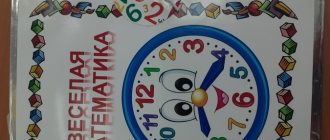Most table lamps come with a switch built into the cord.
To reach this switch, sometimes you have to stretch almost across the entire table.
If this is a bedside lamp that stands on the nightstand, then the cord may hang at such a distance that you will need to get out of bed every time to turn the light on or off.
At night in the dark, you first have to feel for the wire, then move your palm along it to get to the button, and only then the light turns on.
As you can imagine, this is very inconvenient. I just want to bring my hand to the lamp itself, touch it anywhere and automatically turn on the lamp.
How to do this without buying expensive touch-sensitive models of table lamps? Elementary - with the help of a small Chinese box worth 100 rubles.
By installing such a mini-switch inside the lamp body and connecting it to the power wires, you can turn an ordinary table lamp into a touch lamp.
Let's look at how to do this in practice.
A little theory
The touch surfaces of screens are structurally a separate element that is not directly connected to the display matrix. Of course, the latest generations of smartphones and tablets use so-called OGS panels, in which the sensitive element is built between the pixels, but it is still controlled via a separate bus. In total, there are three types of touchscreens, each with its own characteristics.
Resistive
Resistive technology for constructing touch screens is the simplest and cheapest. Based on the principle of operation, such touchscreens are similar to computer keyboards. On two layers of a transparent substrate, tracks of almost transparent conductive material are applied. These two layers are located on top of each other with a gap of several micrometers. The upper one is necessarily flexible and bends when touched by a finger, closing the tracks. The further away the fault is, the longer the path the current travels and the higher the resistance. Based on its value (accurate to an ohm), the sensor controller calculates where the click occurred.
Resistive touch screens are cheap, simple, responsive to any object, but not reliable enough (a small cut can damage the touchscreen) and have limited transparency (at a certain angle, conductor tracks even become visible).
Capacitive
Capacitive touchscreen is the most common nowadays (as of 2016). It is more advanced and reliable. The number of layers was reduced to one, its thickness became smaller. A grid of transparent conductors with low resistance is applied to the surface of the touch glass or film. The human body is a poor conductor of electricity and is capable of accumulating electrical charge, therefore, when a finger touches the glass, a small current leak occurs, the location of which is determined by the controller.
Wave
In a wave touch screen, acoustic (ultrasound, surfactant technology) or light (infrared, ultraviolet, PSV technology) waves are used to register touches. A frame is installed around the perimeter of the screen, combining the emitter and recorder. When a finger touches a surface, it absorbs and partially reflects the wave, and sensors register the location.
.
SAV and PSV screens are reliable, absolutely transparent (no mesh of electrodes), have an inexhaustible theoretical resource (in reality depends on the quality of the components), if there is a protective frame, the sensor itself cannot be damaged, and the use of armored glass makes the screen matrix invulnerable. Therefore, they are often used in ATMs, payment terminals, industrial machines and medical equipment. But their accuracy in determining finger coordinates is mediocre. Also, wave touchscreens require regular wiping (dirt on the glass causes phantom reactions).
There are other types of display sensors, but they are much less common. In addition, these methods are difficult to implement at home, so they are not discussed.
Scope of application
Initially, this type of switch was planned to be used to turn on/off lighting, but the design turned out to be so successful that the scope of its application has expanded significantly. Today, most modern household appliances have touch controls; examples include kitchen stoves, hoods, microwaves, etc.
Kitchen hood Cata Midas 900
The only limitation on connecting to touch switches is the power of the equipment; its permissible parameters are indicated in the device passport.
Additional functionality
Modern technical base has made it possible to install microcontrollers in the electronic control unit of a touch switch, which has significantly expanded the functionality of switches and allowed them to fit into the concept of a smart home. Such switches can be controlled by voice, infrared or radio remote control, smartphone via WI-FI or a programmable timer.
The touch switch can be connected to the smart home system and controlled using a mobile phone
Touch switches can be used in conjunction with sensors that respond to motion or light levels. In the first case, such devices turn on a lamp, table lamp or other lighting fixtures when someone enters a room, such as a bathroom. With the second implementation option, the light will turn on at a low light level.
Sesoo triple touch switch and motion sensors
Some manufacturers, for example, Livolо, produce touch switches with a dimmer function or that control combined sockets, to which almost any household appliance can be connected.
Livolo touch switch with socket block
How to make a monitor touchscreen
It’s worth noting right away that converting a regular monitor into a capacitive touchscreen is out of the question: such touchscreens are relatively expensive, specific, and almost never found separately. But resistive and wave technologies are much more interesting in this regard. It is also worth mentioning the purely light (not PSV, but infrared) version.
Method 1: Light
Before making a regular monitor touchscreen using this method, you need to make sure that the level of technical skills is sufficient and the situation does not interfere with the implementation of the idea. After all, the webcam needs to be positioned precisely, and for this you need space on the table, which not everyone has. In addition, a slight shift of it or the screen forces you to set everything up again.
The method is cheap: the only equipment you will have to buy is the cheapest camera for 500 rubles (most already have one), an IR diode (you can pull it out of a broken remote control), a laser pointer (you can take a marker or other thin tube instead), batteries ( “mini fingers” or “tablets”). The most difficult thing is with photographic film: most people last held film point-and-shoot cameras in their hands more than 10 years ago. In addition, the disadvantages of this method are the difficulty of setting up, the instability of the structure, and not the highest level of convenience.
Some Chinese manufacturers offer ready-made solutions of this type, allowing you to make the monitor touch-sensitive. Such products consist of a special wide-angle webcam mounted on the display and a stylus. This option is not without the mentioned disadvantages, but it looks attractive and does not require skills in working with homemade products.
Method 2: Wave
There are ready-made touch panels on sale that operate on the principle of surface light (SLW) and surface acoustic (SAW) waves. They are a glass with a frame to which a special controller with a USB or COM interface (RS-232) is connected. Such solutions are intended, first of all, for creating terminals and special equipment, but no one prohibits using them at home.
The process of redesigning the display with them is extremely simple.
The main disadvantage of such a conversion of a monitor into a touchscreen is its relative high cost. A new sensor costs from several thousand to tens of thousands of rubles, depending on the diagonal. In addition, finding the right size for modern wide-format large-diagonal matrices is often difficult. This is due to the fact that narrow-format (4:5 or 3:4) screens have a better ratio of diagonal to usable area, so such touchscreens are produced for them more often. In addition, glass with a frame can spoil the aesthetic appearance of the monitor, not fitting into its exterior.
Method 3: Resistive
In terms of price, efficiency and ease of use, a resistive touchscreen is most preferable. Chinese manufacturers create special touch films of varying levels of accuracy, durability and functionality, with different sizes.
Some of them can be trimmed to fit the display, while others do not support such modification. Therefore, before you buy such a touchscreen, you need to study its description and characteristics.
Source
Will there be an electric shock?
And a breakdown can result in much more serious consequences, and the lamp will begin to “beat with current”.
If you are afraid of such unwanted side effects, you can buy safer 12 volt touch sensors.
More details
True, in this case, your lamp should not be 220V, but 12V.
These are not connected directly from the network, but after step-down power supplies.
Therefore, in order to protect yourself and maintain the functionality of the device, connect a load of no more than 40 W to the sensors initially considered here, and everything will be fine.
DIY touch monitor
Recently, in many Hollywood science fiction films, bizarre devices have begun to appear that the characters in the film control with their own hands. For example:
Abroad, touch technologies are already widely used in various products, for example, information touch kiosks, point-of-sale terminals, car multimedia systems, tablet PCs, PDAs and other devices.
This technology is also widespread in Russia; I do not mean handheld computers that are sold in our country. The speed of its spread is apparently limited by the high retail cost of finished products.
Touchpad and controller
The touch panel that was provided for testing is manufactured by the Taiwanese company Apex Material Technology Corporation (AMT), one of the largest Asian manufacturers of touch components. AMT's head office and production facilities are located in Taipei, Taiwan.
Resistive technology is based on the method of measuring the electrical resistance of a part of a system at the moment of touch. To determine the X and Y coordinates, special sensitive layers are used, between which there is another, “neutral” layer.
When the top layer comes into contact with the bottom layer, the electrical circuit is completed and the controller receives X and Y coordinate information from the top and bottom layers, respectively. In order for the controller to distinguish between signals, the currents of the upper layer flow in a direction perpendicular to the lower one. Compared to other types of “dot-screens”, resistive has a high resolution (300 dpi), a long service life (10 million touches), a short response time (about 10 ms) and low cost. But in addition to the advantages, there are also disadvantages, such as a 20% loss of luminous flux.
Some possibilities of branded switches
In addition to the usual functions of turning on and breaking the flow of current by touch, many companies that produce touch-type control systems equip them with additional units. These may well be interconnection systems between two identical devices or remote control. The first case is quite interesting in that not one device, but several can be used to control the energy supply. By changing the state of any of them, the others switch to the selected operating mode. In addition, the use of such equipment is justified in “smart home” complexes or alarm systems, where automatic control is used in addition to manual control. An example would be a security complex. When intrusion is detected, the light turns on, producing a psychological effect on the intruder, at the same time illuminating him for better video and photo shooting.
061-Simple touchpad (Keypad). :
Friend Thank you very much for your answer, but I looked on the forum, but there are no changes to project 061-Simple touchpad (keyboard). if I can help with changing what was said only active after the number when pressing the sensor thank you very much
OK. Try to describe the task more simply. The automatic translation is difficult to read. Maybe better in English?
Friend thank you very much for your answers and was looking at the forum but did not and found nothing about the amendment that and talked not know if you can help me it's just that when I press a key or sensor activates the corresponding number once that sensor that already and tested and if I press and hold the sensor activating siguegue number.
I also want to know which software can open files can be compiled. and another question that I put him buzer because here alone with buzer 12 volts can you tell me which works thank you very much and I hope you can help me please.
Friend thanks for your answers and searched on the forum but didn't and didn't find anything about the amendment that I said I don't know if you can help me it's simple that when I press a key or the sensor activates the corresponding number of times that the sensor that already tested and if you press and hold the activation sensor number siguegue.
I would also like to know what software can open the files that can be compiled. and one more question I put it to buzer because here alone with buzer 12 volt you can tell me which one works thank you very much and I hope you can help me please.
OK. I'll do it in the near future (as finish current projects) Regarding programming environment - https://algrom.net/
About the buzzer, I do not understand the question.
As there will be news on this modification, I will write about this in a topic on the forum https://www.forum.getchip.net/viewtopic.php?f=24&t=734
good morning friend.
again thank you very much for your answers to the keyboard 3×4 touch no other when active problem the shift key put the finger on the number one show me the letter B and if I put the finger on number zero shows me the letter A will that be for showing the letters in the same order of the example numbers. 1A, 2B, 3C, 4D, 5E, 6F, 7G, 8H, 9I, 0J by the current thus showing this. 1B, 2C, 3D, 4E, 5F, 6G, 7H, 8I, 9J, please 0A if you can help me with this thank you very much a hug.
Many times thank you very much for your answers on the 3x4 keyboard touch no other when the active problem is changing the key put your finger on number one show me the letter B and if I put my finger on the number zero shows me the letter A there will be what to be for showing the letters in that same order with example numbers. 1A, 2B, 3C, 4D, 5E, 6F, 7G, 8H, 9I, 0J by current, thus showing it. 1B, 2C, 3D, 4E, 5F, 6G, 7H, 8i, 9J please 0A if you can help me with this thanks a lot hug.
Connection errors
The main problem during installation is always not taking into account the power of consumers. For most touch-sensitive light switches, the maximum throughput load is limited to 1 kW. In no case should it be exceeded. Most devices of this type do not contain safety elements that block excessive load. Hence their relative fire hazard when the maximum is exceeded.
Another relatively common mistake when installing 220V touch-sensitive light or energy switches is the incorrect connection of the contact groups. For example, it has been noticed more than once that they try to separate the zero of the power supply network with a control device, instead of a phase. Of course, this creates significant problems in its functioning; it becomes simply impossible.
The practical connection of a phase and a COM port for end devices does not make much sense. However, its purpose is different - to communicate with other switches or pass-through switches.
Restoring the sensor through safe mode
To boot into safe mode, turn off the phone completely (including by removing the battery). Then, long press the Power button to turn on the gadget. When the Samsung, Nexus, LG, etc. logo appears on the screen, press the Power button and then hold down the Volume Down button. Press this button when your device boots up, and you will see the inscription “Safe mode” at the bottom left of the screen.
Today, touch input panels are ubiquitous. They are installed on smartphone and tablet displays, laptop touchpads, graphics tablets, payment terminals and ATMs, as well as medical and industrial equipment. Manufacturers are making touchscreen all-in-one PCs and TVs, but most PC displays are still not touch sensitive.
Many people have probably thought about how to make a regular monitor a touch screen. Indeed, in some operations (reading, working with graphics, editing texts), scrolling through a page, selecting the desired item, or selecting an area on the screen with a pen or finger is much easier, faster and more convenient than moving the cursor or turning the mouse wheel. At first glance, it seems that this idea is a fantasy, and it is difficult to implement it. But in reality, everything is a little simpler. This material will tell you how to make a touchscreen monitor yourself.
Downloadable apps
What should you do if your phone does not support the wireless screen feature? There is only one way out - download a screen sharing application. Let's look at some of the most interesting and accessible ones.
"IMPORTANT! If the gadget does not support image broadcasting at the OS level, then Miracast and similar applications from PlayMarket will be useless. They use the system screen broadcast mode, which can be easily enabled using the previously described instructions."
AirDroid
This is one of the most powerful services that allows you to literally control your smartphone from your computer and even your TV, if the latter has a browser. Through AirDroid you can transfer files, manage contacts, music and more. Naturally, the ability to broadcast the screen is also provided. Don’t be intimidated by the number of steps, you can do everything in literally 5-7 minutes:
1. Download the AirDroid application to your smartphone from the official PlayMarket store.
2. Create an account and confirm your details. All you need is your email address.
3. Next you have two options. The first is to download the client to your personal computer from the official website. An alternative option is to use the web version, which works through a regular browser. It can even be launched from TV set-top boxes.
4. Log in from your computer using the same account that you registered through the mobile application.
5. The AirDroid program desktop will open in front of you. Here you can find a lot of shortcuts and options for managing your smartphone. The model of your gadget will be displayed on the right side of the window. You need to click on the “Mirroring” icon with the image of scissors.
6. The broadcast window will open, but for it to work, you must confirm the connection on the phone itself in the application.
7. After this, the screen of your smartphone will appear in the corresponding window.
You can broadcast in full screen, change the picture quality up to HD, and also save screenshots directly to your computer. All applications are free, but there are restrictions on file transfer, the number of connected devices and some other features. But most importantly, you can share the screen even if the gadget does not support wireless broadcasts at the level of the OS itself.
Screencast
One of the simplest and most convenient applications for those who do not want numerous registrations and a complex interface. Sharing of the image is carried out via Wi-Fi on the local network through a browser window. The instructions are very simple:
1. Download and install the Screencast application on your smartphone.
2. In the main menu, select Source – Screen and make sure that the server is in Active status. In the settings you can select the port and other broadcast parameters.
3. Next, open a browser on your PC or TV set-top box and enter the server address. Confirm the connection in the application.
Despite its simplicity, the program often loses connection, so stable operation will not be possible on every smartphone. The main thing is that the devices are part of a common local network.
Video on the topic
Sources
- https://FB.ru/article/464699/sensornyiy-vyiklyuchatel-shemyi-podklyucheniya-ustroystvo-i-printsip-rabotyi
- https://sovet-ingenera.com/elektrika/rozetk-vykl/sensornyj-vyklyuchatel-svoimi-rukami.html
- https://okcomfort.com/elektrika/vikluchateli/shemy-sensornyh.html
- https://USamodelkina.ru/6777-prostaya-sensornaya-knopka.html
- https://www.asutpp.ru/sensornyj-vyklyuchatel.html
- https://xn--d1aspaq3c.xn--p1ai/prisposobleniya/sensornaya-knopka-svoimi-rukami.html
- https://VashUmnyiDom.ru/osveshhenie/sensornyj-vyklyuchatel.html
Recommendations for choosing devices
In addition to the appearance and maximum permissible power of the consumer, you need to pay attention to the protection class of the device. The documentation for it, or the IPxx marking directly applied to the case, indicates its degree of resistance to external factors. The first number after the Latin letters indicates resistance to penetration of foreign objects, the second - moisture. Interestingly, dust is also included in the items section. For example, in rooms with a high content of water, it is advisable to use devices marked at least IP5x. As for water and humidity, it is advisable to use touch switches with protection of at least IPx3 in bathrooms or bathrooms.
As for manufacturers, it is difficult to give a specific recommendation. Most of them produce high-quality and quite interesting versions of touch switches for every taste. Of course, you shouldn't buy cheap models. More expensive and initially equipped with communication capabilities allow them to be subsequently integrated into smart home systems, without purchasing a new device.
As for the last tip, the communication protocol becomes important here. Ideally, this is WIFI, but, unfortunately, the price of such switches is much higher.
Official applications
If you have a TV from a major brand, then finding a TV companion app is easy. To do this, on your smartphone you need to go to the application store (Play Market for Android, AppStore for the Apple platform) and type in the search for the brand of your TV.
All major brands have official applications for both mobile platforms, which are well optimized, have minimal set-up problems and do their job well. For example, LG offers to use LG TV Plus , and Samsung offers Samsung Smart View. Xiaomi TVs also have a great companion, the Mi Smart Remote . The functionality of these programs is almost identical, only their visual design differs.
Samsung Smart View
Laptop and PC display
At the first stage, you will have to purchase a special Duo Digital gadget, developed by Korean engineers. With its help, you can turn any regular display, up to 22 inches diagonal, into a touch screen. The presented device is a special scanner that is installed at the top of the monitor. It monitors the user's manipulations and sends data about them to the computer for processing. The second part of the Duo Digital system is a pen that replaces the mouse. It, like the manipulator we are all familiar with, has two control buttons.
Continuing the conversation about how to make a laptop screen touchscreen, it should be said that the Duo Digital system is inexpensive - about 40-50 dollars for one set. Therefore, this approach to upgrading an old laptop is completely economically justified. By the way, the price of the device does not depend on the diagonal of a particular display. The main thing is that your device, as already mentioned, does not have a matrix larger than 22 inches.
Once you have purchased your Duo Digital system, secure the scanner to the top edge of your monitor. For this purpose, it has a special mount, similar to a webcam holder. It is advisable to install the scanner exactly in the middle of the screen width. Next, turn on Duo Digital and install special software on your computer. All the necessary drivers are included with Duo Digital, so there should be no problems finding the software. At the next stage, we make individual settings and that’s it - your laptop or monitor has turned from a regular one into a touchscreen one!
Programs for taking and uploading screenshots from a computer to the Internet
Clip2net can not only take screenshots and record videos from the screen, but also allows you to instantly post the whole thing on the Internet (the link to the screenshot will be automatically copied to the clipboard and you just need to paste it into an email, website, forum or blog). As a result, you will not need to use your own hosting or one of Yandex Disk, Dropbox, etc.
After taking a screenshot, the program will open a window for editing the captured image. If you do not need this operation, then in the Clip2net settings, check the “Immediate download” box. In the editing window you can use standard tools (inserting labels, selections, arrows):
Clip2net is not a unique program of its kind, and there are several good programs on the market for quickly sharing screenshots
:
- Joxi
is a good screenshotter with instant sharing capabilities. They are edited directly when the desired area of the screen is selected, i.e. without going to the editor window. - Lightshot
- allows you to quickly take a screenshot, add notes to it, draw arrows and other shapes with a pencil. When a file is saved on a computer, it is immediately assigned a unique name, and you can immediately send it to the developers’ server and instantly receive a link to it, which is very convenient. - — outrageously simple and concise to use. There seems to be nothing superfluous in it, but everything that is there hits the bull’s eye (in my experienced opinion). Actually, the idea, as far as I understand, was taken from the Apple people (Mac) - you activate the key combination and the picture with the screenshot will immediately fall on the desktop.
- , which not long ago learned how to take screenshots and upload them to its own Yandex cloud with a link to them. The program has a fairly convenient graphic editor that allows you to add arrows, frames, lines, etc. to the screenshot. things.
- Monosnap
is also a very good service that allows you to take, process and publish not only screenshots, but also screencasts (video captures from the screen). It also allows you to organize access to your desktop or webcam in real time. - Skitch
is a simple screenshot and screencaster, but with somewhat poorer functionality than the services described above. However, it allows you to send screenshots from your computer or laptop to Evernote, of which it is a part. - Jet Screenshot
- allows you to capture the entire screen, the active window or a selected area, and then crop the resulting screen, add arrows, circle the desired area or insert an inscription. In the program settings, you can specify where the final file will be saved - on a computer (laptop) or on a developer server with a link to it.
Programs for working with screenshots in Windows
First, I’ll tell you a little more about the programs that I use myself, and then I’ll give a list of other popular applications for working with screenshots.
One of the most popular software on my computer is . It has a lot of capabilities and can be useful not only for a webmaster, but also just in the household for solving a number of everyday tasks, one way or another related to taking a screenshot or recording video from the screen.
The program has powerful functionality for both taking screenshots and processing them. For example, it easily allows you to take a photo of a web page that takes up more than one screen (it takes a long time to scroll to the end).
For this purpose, there is a universal and convenient “All in one” operating mode, when by pressing the red button or the Print Screen key (when Snagit is running, this key starts working specifically for this application, and not for copying the screen to the clipboard), you can easily do whatever you please.
For example, if you press the “Print Screen” button and move the mouse cursor to the application window from which you would like to take a photo, then magic happens. By moving the cursor over different places in the window, you will see that either the entire window, or the menu, or some other internal divisions will be automatically selected. Those. you don’t need to aim precisely to draw a frame around the fragment you want to capture.
But you can also work in normal mode, selecting the desired area while holding down the left mouse button, and at the same time you can aim accurately, because a magnifying glass appears under the cursor, magnifying the point of contact of the cursor with the screen.
With the help of Snagit, you can capture video from the screen and do much more. And now about the possibilities of processing screenshots on your computer or laptop
In general, songs can be composed. Here it will probably be easiest to provide a few screenshots so that the greatness of this creation can be understood:
There are a number of other programs that are roughly on par with Snagit:
- FastStone Capture
is a good screenshot for a laptop or computer, not overloaded with anything unnecessary. - PicPick
- allows you to quickly take a screenshot of your computer screen or any selected area of it, including scrolling windows. In terms of functionality it is very close to Snagit, except that it can’t capture video. The built-in editor allows you to actually professionally process the resulting image.
The sensor on the phone does not respond, what should I do?
To restore normal functionality of your phone's sensor, do the following:
*#7353# - for most Android phones, especially Samsung;
*#*#3424#*#* - for most HTC phones;
*#*#7378423#*#* - for most Sony Xperia phones;
*#0*# - for most Motorola phones.
In the menu that appears, select, for example, “TSP Dot Mode”, and by clicking in different areas of the screen, see which parts of the sensor are not polled, this can help fix the problem in which the touchscreen does not work.
Advantages
The advantages of touch switching devices include:
- Ease of control of the switching circuit (in comparison with a frequently stuck key switch);
- Absolutely silent operation of the executive module, which is built into the switch;
- Safety of operation of the product located in the housing, power to which is supplied through galvanic isolation;
- And finally, a modern aesthetic look that decorates the interiors of any room.
Note! If necessary, the sealed touch surface can be touched with wet hands, which is not entirely safe for conventional devices with a key.
In addition, such devices are easily compatible with remote control systems that allow the possibility of installing several control channels. These products are also good because they can be easily made with your own hands.
Universal Soldier
If there is no official application for your TV, there are many third-party programs. All of them act as universal remote controls.
To choose an interesting option for yourself, you need to type the request “TV remote control” through the search bar of your application store. The selection of applications is impressive.
There are programs that are suitable for a large number of brands, and there are unofficial applications for popular TV brands - Sharp, Toshiba, Phillips .
Selecting applications using the Play Market as an example
Of all the variety, I would like to highlight Universal Remote Control , this application is successfully “friendly” with most TVs. The peculiarity of the application is that it connects devices not only via Wi-Fi, but also via an infrared port. This means it will work with older TV models, set-top boxes and other equipment with an IR port.
Another good remote option is the Mi Smart Remote . In addition to working with Xiaomi TVs, it can also function with other models. The manufacturer claims compatibility with such TV brands as Samsung, LG, Sharp, Panasonic, Haier, Sony and others. Communication via infrared and Wi-Fi networks is supported.
For users whose TV has an IR sensor and their smartphone has an infrared port, we can recommend the ZaZa Remote . The minimalistic interface, coupled with the program’s wide capabilities, will certainly interest many. The application database contains over 3000 control codes from different TVs, so the coverage of supported TVs is quite large.