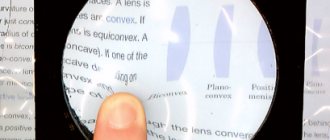All Internet providers use network cable (twisted pair) and fiber optic cable to build their networks. The operating principle is as follows: fiber optics are installed in all multi-storey buildings and a distribution box is installed. From this box, a twisted pair cable is given to everyone individually. It is crimped on both sides with special plugs. One end leads into your apartment and is inserted into the computer, the second in the distribution box is plugged into the router. Problems often occur with the plug that is inserted into the PC. Either the cat chewed it while playing, or the parents, while cleaning, tore it off by accident or simply, you often pull it out. Of course, calling a specialist every time is financially expensive. Therefore, in this article we decided to tell you how to easily crimp a network cable at home in different ways.
A brief explanation of what twisted pair is
The Internet cable that is used to provide the Internet is called twisted pair. This cable often consists of two or four pairs twisted evenly together. The cores consist of copper or bimetal (copper-plated aluminum), the thickness varies from 0.4 mm to 0.5 mm. Each lived in isolation. All these pairs are contained in a protective plastic outer shell.
The network cable is available for outdoor and indoor use. For outdoor work, the outer sheath is made much stronger so that under the influence of the external environment (rain, snow, wind, sun, temperature changes) the wire will last as long as possible. Twisted pair cables are sorted into coils 305 m long. At bazaars you can buy from one meter.
Types of twisted pair
The range of network cables for data transmission (Internet) is small, but still available. Let's look at the most popular and popular among users and providers. Below in the photo we show the twisted pair options.
UTP is the most commonly used cable because it is inexpensive and will last quite a long time indoors.
FTP differs from UTP in the presence of a screen made of thin foil.
SFTP - in addition to the screen, a metal braid was added to this wire so that there are no breaks over long spans.
S/STP, STP – cable with double shield, one common, the other shielded each pair. Thanks to this, this wire can be routed over distances of more than 100 meters. It is also used when laying near electrical wires.
SF/UTP – A cable that combines a shield and a metal braid.
There is single-core and multi-core twisted pair.
- The disadvantage of single-core is that it bends poorly, but the data transfer performance is better. It is easier to crimp and the laying distances are longer.
- A multi-core network cable, on the contrary, bends perfectly, but the distance over which it can be stretched is much less. When crimping, problems arise due to fragility; you have to crimp several times. This type of wire is well suited for places where there are a lot of bends in the wiring.
Network wire categories
For wired Internet use categories CAT5, CAT5e, CAT6, CAT6a. It is not difficult to determine what category your twisted pair cable has; you can simply look at the outer shell. The protective sheath comes in different colors: gray is the most common, ordinary twisted pair, orange is used in wooden buildings because it is non-flammable.
How many wires are in a twisted pair
Most often you can find a lan cable consisting of two pairs (that's 4 wires), or four pairs (that's 8 wires). The difference between them is in throughput, if a 2 pair wire can pass up to 100 MB, then a 4 pair wire can carry more. Often in a 4-pair wire, 2 pairs are used to power equipment (switch, access point). We definitely recommend taking a 4-pair twisted pair cable at once, even though only 2 pairs are needed to transmit the Internet, do not forget about breaks. If one wire breaks, no problem, you have 4 spare wires.
Warnings
- RJ-45 is the common name for connectors used for CAT5. However, the correct name is 8P8C, RJ-45, which is the name of a very similar-looking connector used in telecommunications. Most people will recognize the name RJ-45 as 8P8C, but be careful when ordering from catalogs or online if you can't visually determine what you're ordering.
- If you don't have a lot of cable work to do, it may be less expensive and labor-intensive to buy pre-made cables.
- Category 5 cable (cat5) should not be longer than 100 meters.
- Pay attention to the shield your cable may have. The most commonly used type of cable is UTP (unshielded twisted pair), but there are also shielded/foiled options available to improve EMI protection. Pay attention to what you are buying and what you really need. In most cases, unshielded cable is sufficient.
- The nylon thread, if there is one, is usually quite strong, do not try to break it, it needs to be cut.
- Fire safety requires special wire coverings if the cables will be laid on suspended ceilings or inside the ventilation system. Typically, such cables are classified as plenum or simply “plenum cables”, and when burned they do not emit toxic gases. These cables are the most expensive, about twice as expensive as regular cables, so only use them where needed. Riser cables are similar to plenum, but are used for installation in walls or cable shafts connecting floors. Riser cannot be used instead of plenum, so pay attention to where the cable route will go. If in doubt, use the plenum as it meets the most stringent safety requirements.
Necessary tools for crimping twisted pair cables
Take an ethernet cable. You can make your choice by reading our article above.
We buy rzh 45 connectors at a computer store. Take them with a reserve, it’s not always possible to crimp them the first time.
Crimping pliers (Crimper), necessary for crimping contact connectors. There are crimpers that can only crimp certain connectors, but there are multifunctional ones. These pliers have several connectors, so you can crimp different plugs. You can purchase such a crimper, as well as all the necessary crimping tools, from LANart by following this link.
Protective caps for RJ 45 connectors. A useful thing, they will not allow the RG-45 connector to jump out when the temperature changes (for example, at night -8 degrees, and during the day +5) from the socket in the router, switch, or laptop.
Wiring diagram
As you already understand, the wires in the plug need to be arranged in some order. This order is called “pinout”. We can distinguish two options for the arrangement of wires: the first is 568v (straight), the second is 568a (cross).
Direct compression is performed when it is necessary to connect a laptop to a router or switch. Cross-compression of twisted pair cables is done when you need to connect a PC to a PC, or a router to a router. Direct pinout (568v) is more common.
Direct connection method
We will show in the photo below how the wires should be positioned in the RG 45 plug with direct pinout. Why is this pinout diagram called straight? Yes, because the cable in the rj 45 plug is crimped on both sides in the same colors.
Cross connection method
The wiring diagram for cross pinout is shown below. Here we see that on the other side the twisted pair is crimped in an inverted manner.
Pinout for two-pair network cable
Another circuit for direct compression of two pairs (4 cores) twisted pair.
To facilitate the crimping process on most rj 45 connectors, there is a number next to each contact. With the help of our diagrams, which also have numbering, it will be easier for you to navigate where to insert this or that wire.
Check cable operation
All that remains is to connect the router and the computer (or other devices) with our twisted pair cable and check if there is Internet. If everything is done correctly, the LEDs on the device connectors will blink and after a couple of seconds the connection will appear.
If the cable does not work, try pressing the contacts again - perhaps one of them is not completely seated. Also be sure to ensure that the wires in the connector are located in the correct sequence. If they are mixed up, cut the plug and crimp again.
Twisted pair crimping process
Well, it's time to find out how to properly crimp a twisted pair cable. Let's start this stage right now. We measure the cable and cut it with a margin of 0.5 meters. To avoid damaging the internal conductors, do the following: make a small cut on the protective sheath, and then simply bend it in this place. The sheath will burst at the cut site; cut off the wires with wire cutters.
- We measure 20 mm from the edge and remove the insulation of the wire.
- We unwind all the wires and sort them according to the scheme (which you have decided on).
- We tightly clamp with our fingers all the veins laid out according to the colors of the diagram and bite off evenly with wire cutters.
- We take the RG 45 plug, turn it over so that the latch is facing down and slowly insert all the wires into the connector. They should fit evenly into the grooves. Doesn't work the first time? No problem, let's try again.
- Without fanaticism, we push the wires evenly to the end until you feel that they are resting. Visually check if all the cores have reached the end. The protective sheath must also fit into the plug; it must be clamped when crimped.
- Holding the connector with the inserted twisted pair, slowly insert it into the clamping pliers (crimper). Squeeze with your hand. Everything is ready, everything turned out great.
We perform crimping without tools
The process will be different due to the lack of a special tool for crimping. You don’t have to make unnecessary expenses, buy pliers, in order to crimp the cable with rj 45 a couple of times. The method is that the crimper function will be performed by a screwdriver or an ordinary knife. After all the wires are inserted, take a screwdriver and apply it to the metal contacts on the connector, pressing lightly. This will need to be done with each contact.
Crimping a toolless connector
There are connectors for which pliers are not needed. Here you just need to press well with your fingers and that’s it. True, the price for such a plug is not at all small. Therefore, we should think about whether it is worth it. The principle of crimping is simple, we insert each core into the grooves from above, after all the wires are laid, close both halves of the housing tightly. Such connectors are produced in Russia by SUPR.
Secure the connector
Frame: Electronics&Computers / YouTube
Next, you need to fix the plug, which is needed so that the cable does not accidentally pull out and you are not left without the Internet. This can be done later, but it’s better not to put it off: this way you won’t have to hold the wires while crimping.
To do this, unfold the plug with the contacts facing up and place it on a table or other hard surface. Make sure the outer shell fits slightly deeper than the retainer. If this is not the case, pull out the wire and shorten the wires a little. Using a screwdriver, press the small tab in the recess at the edge of the connector to press the cable.
Checking the quality of the compression performed
After any work performed, it must be checked. What are we going to do now?
The first method is a cable tester
We buy a cable tester that can determine the quality of the wire, the quality of the Internet cable crimp, and detect breaks. Due to all these problems, the Internet on the PC will not work. It's easy to figure out how to use it. We don't think you'll need instructions either. But you will have to spend some money.
The second option is a multimeter
Most owners have a regular tester in their home. We set the “ringing” function and begin ringing each color at the two ends of the cable.
The third method is to connect the device with other devices
After crimping, a direct connection must be made. We plug one end into the computer’s network card, and the other can be inserted into a router or switch. How to connect and configure a router, read our other article. If everything is fine, then the red cross on the network adapter will disappear on the PC, and the LED on the router will light up. If there is no router or switch, then you can connect two computers directly.
Will need
To turn a straight cable into a twisted one you need a little:
- Standard lightning cable for USB charging.
- Pencil or iron handle for winding the cable.
- Household hair dryer for warming up.
In addition, it will not be superfluous to have an assistant to work with the hairdryer, as well as gloves so as not to burn your hands. Of course, you can tie the ends of the cable, but I somehow didn’t think about it, and so I had to hold the cable with gloves while warming up.
Mistakes made during compression
Incorrect sorting before crimping the core by color. Some unscrupulous manufacturers make the color of the braiding of each wire very dull, so many people in low light confuse the white-green pair with the white-blue pair. Be careful.
Each conductor in the connector must be fully inserted. Carefully check that all the tips are visible.
It is necessary that the protective sheath of the twisted pair inserts 0.5 mm - 0.7 mm into the connector. When crimping, it is also pressed, making it much more difficult to pull out the wires when pulling them out of the laptop socket.
Keep in mind that the crimper does not last forever, and over the years it begins to crimp more and more often with defects. Connectors are also divided into good quality and bad, so it is better to take proven ones and not skimp. Even an experienced installer who knows how to crimp a twisted pair cable will make a lot of mistakes with such a tool.
Perform crimping
Frame: Electronics&Computers / YouTube
Now is the time to crimp the connector. If you have a crimper, simply insert it into the tool and press the handle. We will act somewhat differently. But this method is not much more complicated.
Hold the plug with your hand without turning it over. Take a flat-head screwdriver and, with force (but not excessive), press on all the contacts one by one. You will feel them give way and lower slightly, cutting through the insulation of the cores and securing them in place.
Correctly crimped contacts should be flush with the surface of the plug - they should be slightly recessed into it. Otherwise, the connector will be difficult to insert into the connector.