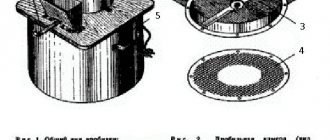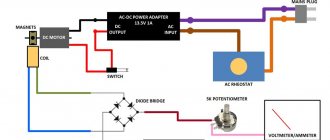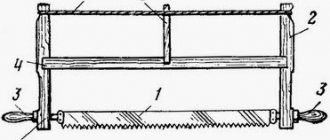Homemade CISS Longprint for HP printers with DJ5 (“barrel”) cartridges
There is a class of HP office printers with separated cartridges and print heads (a number of Designjet, Officejet and others models). The operating principle of their printing system is similar to CISS: foam-free cartridges (type DJ5 , also called “barrel”: No. 10, 11, 88, 82, 940, etc.) are installed in stationary slots, and ink is supplied to the corresponding PGs via loops .
DJ5 type cartridge diagram (HP 940, 10, 11, 88, 72, 70, 727)
DJ5 cartridge is noteworthy : an opaque plastic bag with ink is inserted into the plastic cartridge. The bag contains an outlet fitting (through which the paint enters the loop), an ink pump and a factory refill hole. From the manufacturer's point of view, such ink tanks cannot be refilled. Although, technically, such a possibility exists.
From left to right: removed gasket, technical hole, pump, fitting.
Disadvantages of CISS for HP printers
Since manual refilling of foam-free cartridges is quite complicated and takes a lot of time, most users trying to save money install a SPD or a conventional continuous ink supply system on their printers (such a CISS uses a combination of SCP-cables-containers), and the chips can be either non-original or removed from the originals.
Most third-party CISS have a drawback compared to original cartridges - the lack of a proprietary pump for HP cartridges. Pumping ink through a pump protects the print heads from airing and possible damage, blocking the operation of the CISS/PDC when the ink runs out. Without a pump, the printer will continue to print if you miss a refill and air may end up getting into the head. After this, you will either have to buy a new PG, or try to revive it with something like this set.
In order to reduce the likelihood of such problems, enthusiasts developed a schematic diagram of the CISS Longprint (“longprint”, in fact, a CISS constructor based on the DJ5 ).
Differences between Longprint and standard CISS
Longprint is cheaper than a ready-made standard CISS fully equipped, because it does not require replacing original cartridges, and any bottles can be used as donor containers, since pressure balancing is not required (this is done by the printer’s printing system). The Longprint design ensures an uninterrupted supply of ink into the designated plastic bag inside the plastic ink cartridge. To do this, use the factory filling hole, which is blocked with a rubber gasket (which, we remind you, according to the manufacturer’s intention, should not be used in any way).
The principle of operation is as follows: an air filter and a pass-through fitting connector are inserted in parallel into a separate container with paint (future donor, any bottle). A capillary tube is connected to the fitting. A hole is made in the plastic cartridge cartridge to match the size of the capillary. The tube is threaded through the resulting hole in the housing, after which it is tightly connected to the filling hole through a plastic adapter (purchased or made independently from improvised means).
HP printer with installed CISS LongPrint
Is Longprint worth installing?
The Longprint constructor allows you to organize a continuous ink supply system for printing at a reasonable price, while maintaining the original print head protection scheme. On the other hand, such a pure “homemade” scheme is based on non-standardized components of different sizes, the incorrect installation of which can seriously damage the printer and components. The installation of Longprint should be entrusted to specialists, having first weighed the pros and cons. Installing a conventional CISS with your own hands is much simpler, safer and not much more expensive, and with proper maintenance it does not create unnecessary problems.
Refueling
To complete the task, you must not only understand how to refill a cartridge for the Canon PIXMA MG2440 printer, but also learn how to reset it on the device. Prepare compatible ink for this printer, four medical syringes, a utility knife, gloves, toilet paper. Turn on the MFP to take the cartridges out of the park and remove them
There is no need to remember in which order to reinstall - it says “Important: Be sure to unplug the device before removing the cartridges.
Expansion of filling holes
Remove the labels with a knife. The holes are so small that only the thin needle of an insulin syringe can fit into them, and they need more space to work because:
- It is recommended to use 10 ml syringes, which allows you to fill immediately and avoid unnecessary damage to the filler;
- the air must freely exit the chamber behind the needle so that the pressure does not build up, squeezing the paint through the nozzles;
- It’s good to be able to see in time that the cartridge is already full and not overfill the ink.
There are several ways to enlarge the holes:
- use a drill with a diameter of 2-4 mm;
- choose something sharp (for example, a scalpel);
- burn with a hot needle or even a large paper clip.
Of all these methods suggested by experts, using a hot needle on a fire seems questionable as the high temperature can burn the foam adsorber inside the ink chamber. Whatever tool you use, be careful the cap is only 2-3mm.
Considering the acceptability of CISS
Some users, trying to reduce their costs, switch from branded cartridges, that is, those produced for a specific brand of printer, to universal options. This often results in poor quality printouts and can sometimes damage the printer. The good news is that there are ways to save money on cartridges without compromising your printer or image quality. To do this, just buy a CISS for a printer from HP or any other manufacturer of printing equipment and install it.
Rice. 1. Printer with CISS
CISS (continuous ink supply system) is a system for supplying ink to an inkjet printer from separate large containers of dyes. The system is based on the presence of large external refillable ink tanks. This attracts many users who do not want to buy a cartridge just because the previous one has run out. Instead, they prefer to buy CISS for HP devices (in Novosibirsk or any other city in Russia). The main motivation is that ink is relatively inexpensive, which can significantly reduce printing costs.
The marketing policies of many printing equipment manufacturers are focused on income from the sale of cartridges. This is why printer and cartridge manufacturers overwhelmingly criticize the use of CISS. The only exception is Epson, which produces printers equipped with CISS. Therefore, for some Epson printer models, installation of CISS is not required. On the other hand, Canon printers will require installation of CISS.
The main starting point is the volume of your printouts. If you change cartridges no more than once every 2-3 months, then it doesn’t make much sense to switch to CISS. Moreover, if you rarely print, then stagnation of ink in the CISS can lead to deterioration in the quality of printouts. On the other hand, if you change cartridges more often than once a month, then using CISS can quickly pay for itself.
Setting up the driver for economical printing mode
You can save on printing documents not only using the above methods, but also by using special printer settings before printing. We all know that printed documents are often only needed for one read before being thrown into the trash. In such cases, high-quality printing is not required, the main thing is that the text is legible.
Selecting one of the "Fast" or "Draft" options in the printer driver settings under "Print Quality" will give you readable text, but at the same time you will save up to 50% of ink.
Other types of CISS
So far, we have considered a system that is used with a print head made in a separate design. There are CISS that are also installed on combined print heads.
This is when it contains both an ink reservoir and a print head, as, for example, in many HP models.
It will, of course, work somehow, but air will gradually accumulate in the cartridges, and removing it from there will be a real pain. The fact is that most cartridges contain a foam type filler that can hold a certain amount - and nothing more.
And, if they are filled to the top with ink, it can flow through the nozzles. Thus, you need to somehow close the nozzles and tinker with the seal (in the place where the ink plume is supplied). This seal may often not be of the best quality. Then you need to open the nozzles before installing the cartridge into the printer (and ink may drip from there again). The work is still the same...
The print head in a combined cartridge has a significantly shorter resource
than a head made in a single design.
And when changing cartridges due to a failed head, you need to repeat all these tedious manipulations again.
It is better to refill combined cartridges, and not to put CISS in them!
Not long ago, capsule systems with damper chambers appeared. Interesting technical solution! Essentially, there are two capsules, one of which is a damping element.
The CISS delivery set includes cable holders, which are secured in the right place using self-adhesive gaskets. To be honest, they usually don’t hold very securely. It’s good when they are attached to the outer surface of the printer. But when on the inside...
Hole expansion
Widening the holes is necessary for several reasons.
- Small air intake size. Only the needle of an insulin syringe will pass through it, and the Canon cartridge is filled with a 10 cubic meter syringe. It is recommended to fill the dye at a time to avoid further damage to the filler.
- Provide adequate air circulation. When refilling, there must be free space between the needle immersed in the chamber and the walls of the air channel to prevent ink from being squeezed out through the nozzles under high pressure.
- Controlling the amount of dye added. The injected ink level is visible through the enlarged hole, making it easier to prevent.
Extension Methods:
- drill with a drill with a diameter of 2-4 mm;
- dig with a sharp knife or scalpel;
- burn with a hot needle or paper clip.
With the latter method, you need to be very careful; there is a possibility that due to the increase in temperature, the foam adsorber (diaper) inside the cartridge may catch fire. When opening it, there is no need to make a lot of effort, since the thickness of the cover does not exceed 3 mm.
So, first of all, what we need:
Of what should be
From what you need to buy
Personally, I bought tubes at the market in a radio parts stall... I took them with a reserve - five tubes, each one and a half meters long. It cost me 50 rubles.
I was lucky with the paint, because right next to my house in the supermarket there was a department selling ink for printers. This is the most expensive part of the idea, because four jars (for four colors) cost me 1,150 rubles. But I didn’t bother too much, because one branded cartridge for my printer costs even more!
In the picture above: on the left are tubes, on the right is a color cartridge, in the center are old syringes for refilling the printer...
This is what paint cans look like.
How printer ink is made
Ink is made from different ingredients: varnish, resin, solvents, pigments and additives, as well as wax and lubricant. Black ink is made using black carbon pigments. White pigments are made from titanium dioxide.
Varnish is a clear liquid that is the basis of any ink. Different varnishes are made for different inks, but they are all made by mixing resins, solvents and additives.
The resins that bind the paint components react with each other and make the varnish more viscous. The pigments are then mixed with varnish and rubbed together so that the colors are evenly distributed throughout the ink.
Self-installation of CISS
It's simple - even a child can do it. Let's take a step-by-step look at how this happens.
- Take the printer and place the refilled CISS to the left of it. Straighten out your train.
- Connect the printer to power. You will see a message to replace the cartridges.
- Open the printer, do not forget to press the OK button so that the carriage moves to the position required for installing the cartridges.
- Once the carriage is in place, unplug the printer by unplugging the cord.
- Carefully holding the cartridges on both sides, install them vertically into the carriage. Press them down lightly until they click and check the latches on all cartridges.
- Install an elongated bar on the inclined part of the panel on the device body, stepping back three centimeters from the edge.
- Fix the cable in a special connector on the plastic strip in front of the carriage.
- Move the carriage with cartridges to the very end, and then back, to make sure that the cable is not twisted and straightened, otherwise the printer will generate an error when printing. If necessary, lengthen or shorten the train.
- Take out the small plugs from the CISS and, in order not to lose them, put each one in a large plug of the corresponding color.
- Insert air filters in place of the plugs.
- Connect the printer and turn it on. If a message appears asking you to replace the cartridges, lift the cover and click OK. When the carriage moves to the replacement position, hold down the chip reset button for a few seconds. After that, click OK again.
Resetting the counter Canon Pixma MG2540S, MG2440
Canon figured out how to reboot a printer, but what to do if after resetting the device does not print? There may be several reasons:
Low quality ink. If they are not original or were chosen incorrectly, problems with the Canon MG2440 printer cannot be avoided. In this case, the situation can only be corrected by refilling.
Canon MG2440
The counter was reset incorrectly. You can do this again:
- pressing the control system button (shows a red triangle);
- installation of General Tools (utility for resetting the counter);
- zeroing the sensor.
The CISS cartridge chips have failed. In this situation, only replacing them will bring a positive effect.
Recharging the printer requires a lot of effort. This procedure requires special knowledge and skills. In their absence, it is wiser to turn to a professional. It will check the suitability of the ink, refill the cartridge, reset the counter, and then check the operation of the peripheral equipment. Such service center services will help the user to use the printer without any problems, receiving high-quality photographs and printed documents.
Why is CISS for Epson Stylus TX117 beneficial?
Continuous ink supply system designed to:
- -reduce the cost of purchasing a printer cartridge;
- - provide the ability to visually control the ink consumption in the cartridge during the printing process;
- -replenish the cartridge with ink of the required color;
- -buy ink in different volumes from 75 to 1000 g, depending on the need.
According to consumer reviews, they managed to reduce the cost of purchasing cartridges by almost 30 times, which made it possible to reduce the cost of a printed sheet by tens of times.
Is it worth buying CISS for home use?
Artem Kashkanov, 2016
Which printer should I buy for home photo printing?
Color printers are inkjet, laser, sublimation. Models for home use cost about the same, but their maintenance costs can vary significantly.
The most expensive way to print photographs is with a sublimation printer. One 10*15 cm print costs about 25 rubles (in 2016), but the print quality is very good - photographs are printed on thick paper and look like postcards. Limitation - most printers cannot print larger than 10*15 cm.
Laser printers are the most versatile and “problem-free”. They provide the best quality document printing, but in photographs the colors are too harsh and there is a “typographical” grain in the image texture. In principle, if you do not examine the photographs under a microscope, their quality is quite decent for home printing. Regarding consumables - it all depends on the printer model and the presence/absence of the ability to refill cartridges. If this is not possible (for example, the drum does not last more than 1 refill), the cost of photo printing will not be much less than that of a sublimation printer.
Inkjet printers are the cheapest and, at the same time, the slowest and most capricious devices, but they provide the best quality photo printing (especially 6-color models). This “best quality” is manifested with original consumables and on original photographic paper, which cost a lot of money. However, almost any inkjet printer can be equipped with a system of continuous ink supply or refillable cartridges - this will greatly reduce the cost of printing, but almost always entails new problems, to solve which you need to have a certain level of technical knowledge and understand “how it works” " to determine "why it's not working"