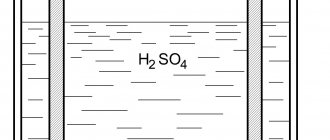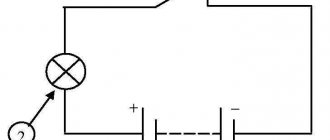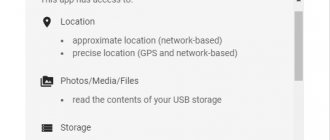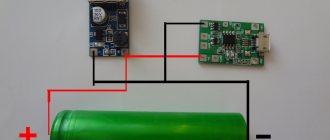Pen-type batteries are called AA batteries, mini-pen batteries are called AAA batteries. According to their chemical composition, they are nickel-metal hydride (NiMH), nickel-cadmium (NiCd), lithium-ion (Li-ion, their most popular standard size is 18650). The best batteries are not those that have exorbitant capacities listed on them. The real characteristics of such “record holders” are much more modest - they quickly lose their charge and soon become unusable.
Good batteries have low self-discharge, which is reflected in the marking with the designation LSD - Low Self Discharge. Over the course of a year, they are discharged by only 5–10%. Another advantage of LSD batteries is the ability to quickly recharge with high currents, without heating and the risk of failure. Such batteries are adapted to powerful loads and are capable of delivering high discharge currents. In particular, they last longer in cameras and cameras.
Nickel-based pen batteries have a memory effect - the property of losing capacity due to incomplete charge. It manifests itself in the fact that when incompletely discharged and then recharged using a conventional charger (not a “smart” one), the batteries quickly lose capacity and fail. To use them effectively, they need to be completely discharged before charging, which in practice is not always possible or convenient. This problem can be solved by restoring AA batteries using a “smart” charger.
How to restore a AA battery at home
Intelligent charging allows you to restore AA batteries at home or even on the road by connecting the charger to any USB connector. The essence of this recovery is to train the batteries - the charger conducts discharge-charge cycles, comparing the capacity after each cycle. This training is carried out by a “smart” charger until the increase in capacity stops.
Let us list the characteristic features of “smart” chargers:
- wide slot bays;
- automatic recognition of battery types;
- springy contacts that adapt to the length of the batteries;
- special charging algorithms that can “revive” failed batteries, provided that they are not damaged.
But even when using smart chargers, problems are not excluded. If the charger is not equipped with a voltage stabilizer, it can “burn” the batteries. Many chargers do not reflect the remaining time until the end of the charging process. Voltage-sensitive nickel-metal hydride batteries should not be charged at high currents. To protect them from overheating, use a current of no more than 0.5 A.
Battery resuscitation
How to resuscitate a battery if there are no spares, all the elements are dead, and the situation is critical.
- Physical impact in the form of tapping. A hammer, stone, or any other heavy object will do.
- Physical impact in the form of compression. You need to crumple the element (pliers work well) closer to its middle part.
- Heating the element (for example, with a lighter).
There is a simple explanation for these actions. The chemical reaction inside the element is accelerated. Unreacted electrolyte residues are used. Such resuscitation for a short time helps. Repeated attempts will not yield anything. The batteries are now completely dead.
Such methods help elements AA, AAA, C, D. Battery assemblies 6F22 (crown) 23A (12 volt element) and the like, only heating is suitable. Physical impact will simply destroy such an assembly.
Important addition! Similar methods of influence are suitable for rechargeable elements - batteries. But after applying the impact, the battery will fail and will be unsuitable for further use.
Xtar smart chargers
Let's look at the algorithm for restoring finger batteries using the example of using Xtar charging stations. These are models VC2, VC4 and VP4. They are equipped with multi-level battery protection and a smart display that shows:
- level of battery wear;
- achieved capacity;
- voltage;
- charge current strength on each channel;
- remaining charging time;
- actual capacity of each battery.
If you insert batteries with the polarities reversed, the charging station will not accept them, and information about the need to change the poles will appear on the screen. The end of the charging process is indicated by the LED changing from red to green.
Chemical method
There is also a chemical method of exposure. It comes with some difficulties. A decrease in charge is not always associated with oxidation of zinc. Sometimes the main reason is the drying of the electrolyte inside (ammonium), in which case you can stir up the battery with acid. To do this you will need 10% hydrochloric acid, but it can be replaced with vinegar.
There is a carbon rod in the center from minus to plus. You need to make two small holes close to the rod. The easiest way is to find the seam on the side and pierce it in 2 places as close to the ends as possible. You need to pour acid into one of the holes using a syringe and leave it for a while. Then restore integrity with wax, sealant or glue. In the same way, you can drill holes with a thin drill and simply dip the batteries in acid for a while. They will recover and last for several more days.
Functionality of Xtar VC2, VC4 charging stations
The table shows a comparison of Xtar VC2 and VC4 smart chargers:
| Criterion for comparison | VC2 | VC4 |
| Purpose | Recharging lithium batteries of different sizes. | Recharges batteries of various types (Li-ion, NiMH, NiCd), except for rare lithium-polymer models. Recharging from sockets and USB. |
| Number of channels | 2 with current output of 0.5 A | 4 channels at 0.5 A |
| Functional | Automatically detects battery needs for recharging. Automatic power supply shutdown at the end of the recovery process. | Suitable for simultaneous charging of 4 0.5 A batteries or 2 1 A batteries in the outer slots (leaving the central channels empty). |
Which manufacturer is better
You can find many tests to determine which battery is better. Most of it is custom advertising to promote various brands. Well, one large manufacturer simply almost convinced everyone that he had “more bunnies.” Batteries are now produced by any brand known for its electronics. These are quite high-quality, capacious elements.
The lower price segment includes “local” brands. Owned either by local traders or supermarket chains. Usually the price corresponds to the quality. Criterias of choice:
- Production date, shelf life. In 90% of cases, only the shelf life is indicated on batteries. It is 2-3 years for salt elements, 4-5 years for alkaline elements. The difference between “fresh” elements and those that have been sitting for a couple of years is 40-50%. Testing different brands simply doesn't make sense. Even for a fair test, the customer will provide the latest batch and win it. We choose batteries with the longest shelf life.
- Series of batteries. Manufacturers practice producing “just Alkaline” and Super (Turbo, Premium, Maximum) alkaline batteries. In the second case, the capacity is higher. The difference is 20-30%. Economic feasibility depends on price and shelf life. Stale Super can be weaker than “regular” alkaline.
- Packing condition. Packaging that is faded in the sun (exposure to high temperatures in summer) or soaked in rain and snow (on open trading floors) indicates that it is not recommended to purchase these items.
- External discharge, oiliness. This is an external manifestation of electrolyte leakage. You need to refuse the purchase. There is a legend that the batteries of the most famous brand “do not leak”. It's just a legend.
Charging and restoration of Li-ion batteries
Li-ion batteries have a much less pronounced memory effect than nickel-based batteries. Ideally, they should also be fully charged, but there is no need to wait until they are completely discharged before recharging. The optimal charge level for storing lithium-ion cells is 50–70%. New batteries leave factories with such a level of recharging that protects them from a critical decrease in capacity during storage and allows them to be used normally in the future.
Manufacturers of Li-ion batteries recommend that after purchase, discharge them several times to 10% (but this does not mean that you need to run them to zero!) and charge them to 100%. Such pumping after purchase increases the accuracy of the battery charge display. In the future, it is recommended to carry it out once every 3 months to increase the accuracy of reading the charge level.
If you constantly charge the battery from a weakly discharged state, its charge level will begin to be displayed incorrectly. But complete discharging is also harmful for power supplies - it reduces the capacity and duration of the battery between recharges. It is advisable to recharge batteries with a residual charge of 10–20%.
But if you choose between 5% and 30% residual charge levels, then it is better to charge the batteries in advance, at 30% or even 40% charge, to avoid deep discharge. This will help significantly extend the service life of the cells. It is recommended to store lithium-ion batteries in a partially charged state. Cells charged to 40–50% can be stored at temperatures of about 15 °C for a year without loss of capacity.
Battery selection
The two main types of batteries in popular sizes are AA and AAA – salt and alkaline. Alkaline batteries are better known as “alkaline” from the English word Alkaline. Alkaline batteries have a higher capacity and service life than salt batteries. In commercials up to 10 times, in reality three to five times. The cost of alkaline is two to three times higher. Mathematically, it turns out that purchasing alkaline elements is more profitable.
Sometimes the benefits are not obvious. For example, remote controls for television equipment consume little energy. Here a salt battery will do a good job.
Important! If the battery is alkaline, the inscription Alkaline must be present on the packaging and battery. If there is no inscription, it is a salt battery.
How to solder AA batteries
To connect cells into a battery, production does not use soldering, but spot welding. If this is not possible, you can use a soldering iron with a power of up to 25 W. But they need to act briefly, no more than 3 seconds, to prevent the cells from overheating.
Before soldering, you need to thoroughly clean the terminals and wires with a sharp knife or medical scalpel and fine sandpaper. Then the surface, cleared of plaque, must be treated with flux and the contact area must be soldered with quick touches. The solder should be low-melting, rosin-based flux is suitable.
Read our previous article about how to make a battery from lithium-ion batteries with your own hands without mistakes.
Mechanical method
The battery case is made of zinc. Over time, the material oxidizes and a dense white coating forms on the inside of its surface, preventing contact of the metal with the electrolyte inside. Slight deformation of the metal sleeve allows you to break this layer, partially restoring contact.
For mechanical impact, you can use a hammer or stone. Gently tap the body to create dents on the surface. You can simply gently press down the sides with pliers. The main thing is not to flatten it, damaging the integrity of the sleeve.
When you can't restore your battery
The measures described are temporary. For some time they will “bring back to life” an old battery or one that has lost the ability to hold a charge. If the battery is no longer worth anything, and you can’t charge it, the only way out is to buy a new one.
“Resuscitation” is not recommended for swollen and deformed power supplies. If such a battery bursts, it will flood the phone with electrolyte, and it will also deteriorate. Restoring a battery is a serious, responsible job that requires compliance with rules and safety precautions.
Is it possible to solve the problem of battery leakage?
Unfortunately, it is as impossible to rid batteries of leaks as it is to resurrect Ned Stark from Game of Thrones, but you can reduce the risk of leakage of individual elements. Here are practical tips:
- Do not store batteries for more than 3 years. If there are such on the farm, it is better to dispose of them and purchase new ones.
- Do not use salt cells for devices with high discharge currents.
- Store batteries separately from devices, outside the battery pack.
It is also impossible to revive a battery after it has leaked, so if you notice this “trouble,” immediately place the faulty element in a sealed plastic bag and take it to a recycling point (if you have one). Places where electrolyte gets in must be carefully treated with a solution of citric acid or vinegar, removing the dried substance.
Revive the battery using cold
The fact is that low temperatures are better tolerated by the battery than heat. Many experts give advice on preventing the device using freezing. The first step is to remove the battery from the device and put it in a tight bag. It is necessary for protection and water penetration inside. After this, the battery must be placed in the freezer compartment of the refrigerator. The battery must be kept in the freezer for 12 hours. After 12 hours, the device is taken out and dried with paper towels. After this process, you should place the 18650 Li-ion battery into the device and charge it.
Once the device is charged, its capacity should increase by about 20% due to supercooling.
Ways to revive your phone battery
Before we look at some methods for resuscitating a phone battery, there is an important note to make. Some recovery methods, which are described below, are effective only for a short period of time. Long-term restoration of lithium batteries is impossible, since the lithium in them is destroyed during operation. And this degradation cannot be reversed. So, here we are talking about restoring it for a while in order to get some important data out of the phone (contacts, photos, etc.).
Long-term recovery is only possible if you have Ni-Cd or Ni-Mh batteries in your phone. But such devices are no longer produced. Phones with lithium-ion and lithium-polymer batteries remain on sale. If someone tells you that they know how to fix a lithium phone battery on a long-term basis, then they are probably talking about repacking the battery (replacing the can). This article will discuss methods for resuscitating lithium phone batteries that bring positive results in a short time interval.
How to push a phone battery?
Don't expect much from using this method.
But it helps to push and revive a phone battery that has been dormant for a long time. It will not be possible to bring it into full working condition, but it is possible to start the phone using this battery for some time. What will you need?
- Power adapter that supplies voltage from 6 to 12 volts. Such power supplies are included with most set-top boxes, routers, and modems;
- Multimeter to control the voltage supplied to the battery;
- Resistance from 300 to 1500 ohms with power of 0.5 W or more. It would be best to use a trim resistor.
What do we have to do?
- Using wires, we bring out the plus and minus from the power adapter;
- We connect the wires to the battery terminals observing polarity. Preliminarily determine the polarity of the battery terminals using a multimeter;
- A resistor is placed in the gap in the wire from the positive contact.
It is recommended to use a current of 50 mA. To calculate the required resistor resistance, we use Ohm’s law R = U / I. From the calculation of a voltage of 12 volts, we obtain R = 12 / 0.05 = 240 Ohms. If you install a trim resistor, the resistance can be adjusted as required.
After assembling this circuit, plug in the power adapter for a few minutes. During charging from the network, monitor the voltage at the battery terminals using a multimeter. After you push the battery in this way, you can install it in the phone and continue charging it to 100%. At the following link you can read in detail about how to push a battery at home.
You can push your phone battery using a car battery
By the way, you can try pushing your phone battery using a car battery. To do this, the negative contacts of the batteries are directly connected. And the wire from the positive contact of the telephone battery briefly touches the positive terminal of the car battery. After the voltage on the phone's battery rises, it is inserted into the device and a regular charge is carried out.
Attention! Do not leave the assembled and switched on circuit unattended. A faulty battery can easily catch fire. It's very real.
Constantly monitor the battery temperature. If there is no thermocouple for this, then just touch it with your hand. If it gets too hot, immediately unplug the power adapter.
Resuscitating a phone battery with cold
Let us immediately note that for a lithium battery, the method of reviving the battery is useless. On some information resources and forums you can find positive reviews about this technique. But, apparently, we are talking about alkaline batteries in old telephones. The point here is that when alkaline batteries are used, dendrites form in their electrodes. As a result, the amount of the active substance decreases, and it is excluded from the electrochemical processes in the battery.
There is an option to freeze the phone battery
Therefore, an option appeared when the battery is cooled in the freezer. Under the influence of cold, the dendrites become brittle and after cooling, as a result of shaking or light blows, they are destroyed. As a result, the volume of the active substance of the electrodes is restored and the battery restores capacity.
But all this is true for alkaline batteries. As for lithium batteries, the benefits of this method are questionable. More information can be obtained in the articles Ni─Cd batteries: restoration and repair, restoration of Ni─MH batteries.
Closing the phone battery contacts
You can find a number of reviews that this helps to revive the phone battery. This method is extremely risky in terms of preserving the “health of the battery”. So, closing opposite battery contacts should be used only when all other methods have not brought a positive result. To do this, you will need tools to disassemble the battery, as well as a wire or other metal object to short-circuit the terminals of your smartphone battery.
Batteries from different manufacturers are disassembled in different ways and there is no universal recipe here. In most cases, the metal case of a lithium battery is enclosed in a plastic frame. It contains the battery control board, to which the positive and negative contacts of the battery are connected. They are what you need. They need to be short-circuited for a very short period of time. As with other methods of resuscitating a phone battery, there is no guarantee of restoring its functionality. You might be interested in an article on how to check your phone's battery capacity.
Charging and discharging your phone battery
This method has little effectiveness, but can sometimes help revive your phone battery. Rather, it can be used as a preventive measure during operation of the device. For implementation, you only need the smartphone itself and a charger for it. This procedure is often called calibration.
Phone battery calibration
It is recommended to charge lithium batteries of smartphones without waiting for complete discharge and to remove them from the charge immediately upon reaching 100% capacity. But once every 1-2 months it is worth doing a calibration, namely, a full discharge and charge. You can read about calibrating a laptop battery at the link provided. To calibrate, you need to wait until the smartphone battery is completely discharged and the phone turns off. Then the battery is charged. Leave your smartphone turned off. After charging to 100%, remove the battery from the phone for a few minutes and then put it back. The charge level will be several percent less than 100. Leave the phone on charge again. And so on several times until, when you insert the battery back, it shows 100% charge.
If your smartphone is rarely used (for example, you have two phones), it is recommended to periodically do a couple of charge-discharge cycles. That is, you charge to 100%, and then discharge.
Additionally, you can read about how to charge a smartphone battery for the first time.
How to quickly drain your phone battery
To carry out charge-discharge cycles, you need to quickly discharge the battery. This can be done by launching games, watching high-resolution videos. The popular AnTuTu benchmark, which eats up battery resources, can also help with this.
Discharging a phone battery using a benchmark Using
the same method, you can develop a new phone battery to increase the usable capacity. You can find out about this at the given link.
Release of gases from a swollen battery
Now let’s talk about what to do if your phone battery is swollen. If the battery is swollen, but still continues to work, its end is near. At the same time, a swollen battery does not hold a charge well. Therefore, you can extend his life a little by releasing accumulated gases.
First you need to carefully separate the battery can itself from the controller with the sensor. Using a thin needle, you need to pierce the end of the can from the contact side to release accumulated gases. Do this carefully so as not to damage anything else.
Releasing gases from a swollen battery
After this, find a heavy object that is larger in area than the phone battery. Use this object to press down on the battery. The force should be just enough to release the accumulated gas, but not damage the battery itself. Do not use vices, clamps or similar tools for this purpose.
After the gases have been released, the punctured hole can be filled with glue or epoxy resin. Then attach the controller to the can and assemble the battery. While you are reviving the battery, you may need to turn on the phone. Here is an article on how to turn on your phone without a battery. We repeat that this will only slightly extend the life of the phone battery. In this state of affairs, the need to replace the battery will arise very soon. If you already have such a need and the above methods do not help, then you need to buy a new battery or repack it. For repacking, you need a working lithium battery bank that matches the characteristics of your old battery. In this case, the old can is soldered off, and a new one is soldered to the controller. The same operation can be done with a spare phone battery if it fails.
Release of gases from a swollen battery
If batteries become swollen, they should be replaced with new ones as quickly as possible. A faulty battery can damage the display and even bend the board, not to mention a fire. However, if you pierce a defective battery and release the gases, you can extend its life for a while.
- Disconnect the controller with sensors from the housing.
- Using a thin needle, pierce the end of the can from the contact side.
- Gently press the battery with a heavy object, trying to release the gas without damaging the case. Use an object larger than the body of the damaged module.
Precautionary measures
Compliance with basic precautions will allow you to avoid many negative consequences when conducting experiments aimed at restoring non-rechargeable button-type batteries.
If there is a need to recharge an old battery, you should protect your eyes from possible contact with chemically active substances and metal debris in the event of a battery rupture.
In addition to using personal protective equipment, it is necessary to prepare fire extinguishing means in advance. If the lithium battery becomes depressurized during charging, it may catch fire.
If you are charging a rechargeable coin battery, then there is no need to worry. Modern chargers are equipped with a “smart” system that uniformly supplies electric current to the battery contacts.
After reaching the required charge level, the automation will also work and the current supply will stop. The main thing when using such devices is to monitor the functionality of the sockets and wiring in the house or apartment. Despite the low current consumption, the presence of poor contact in the electrical fittings can lead to melting of the contacts.
Battery calibration
Once every few months it is recommended to carry out a full discharge-charge cycle to 100%. This procedure helps to increase the life of the module and reduce capacity loss over time.
- Wait until the smartphone is completely discharged and turns off.
- Connect the gadget to the outlet without turning it on. Usually the screen will show the current charge level even if Android is not loaded.
- Wait until fully charged to 100%, then disconnect the device from power for 3-5 minutes.
- Put your phone back on charge. Please note that the charge level will be a couple of percent below the maximum.
- Repeat the procedure starting from point 4. The battery is considered calibrated when, when connected after several minutes of inactivity, the level is 100%.
When is it possible to extend the life of galvanic cells?
Many people know that simple AA batteries cannot be recharged. This is even indicated by a special inscription on some of them. However, this statement is not entirely true. In fact, there are several ways to extend the life of a AA battery.
It should be understood that there are cases in which restoring the battery charge is impossible. We are talking about partial or complete destruction of one of the electrodes (in the case of a finger-type battery, the central rod). The remaining cases are completely solvable. This even applies to cases where the battery has expired and the electrolyte inside has dried out. It is worth considering the simplest ways to restore a dead battery in more detail.
We revive the battery using cold
Using a refrigerator to recondition a lithium battery is useless. Alkaline nickel-cadmium batteries can “add” a little capacity, but this type of element is not installed on any modern smartphone.
Storing the battery in the refrigerator will lead to its complete discharge, but will certainly not help start the charging process. If you remove an element from your phone, store it at room temperature on a dry surface.
Important! Overcooling of Li-ion cells will lead to their failure and loss of the manufacturer's warranty.
Restoration by closing contacts
If all the above methods do not help, try shorting the battery contacts using a metal object.
- Remove the sticker from the front of the battery (near the contacts for connecting to the smartphone) using a flat-head screwdriver.
- Close the two contacts for 1 second using tweezers or any other metal object.
- The functionality of the element will be restored for some time.
Important! This method only works in some cases. Use it only when all else fails.