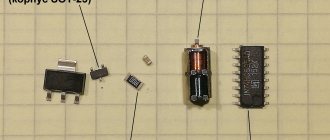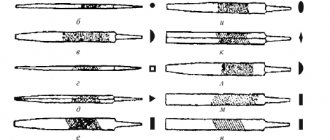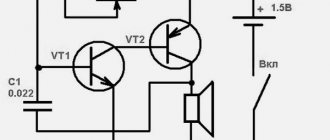What to do if the cartridge is dry?
Our restoration technique will be useful to all owners of inkjet printers without exception. But first, let's find out how to understand that the cartridge has dried out and not run out?
Firstly, if he was typing before your eyes and suddenly suddenly - bam! - and stopped, which means it simply ran out of ink.
Secondly, if you try to refill a dried out cartridge, it will not work. He never published, and never will.
Thirdly, if you apply the “Shake Off” method to a cartridge that has run out, you can squeeze out a little more ink from it and even make it print a couple more pages.
You can try one of the methods below or a combination of them in any combination and sequence.
- Software cleaning
- Maceration.
- Steaming.
- Falling jet method.
- Leveling up.
- Shaking off.
So, let's go in order.
Burying
The first thing you can do is turn the cartridge over with the nozzles facing up and apply a few drops of cleaning liquid to them. Not everyone has the latter and is much more expensive than window cleaner, which can also be used. Experts recommend blue Mister Muscle .
Leave for 5-10 minutes. We wipe everything. Press the nozzles onto toilet paper or a napkin and check the print (see the first photo in this article). If the print is unclear or is not there at all, move on to the next step.
Checking the quality of “reanimation”
After completing all recovery procedures, you should check the result. Perhaps our efforts will not give it at all. To do this you can:
- Print a test sheet.
- Print a test page.
- Blot the cartridge with the nozzles on a napkin. In black there should be one black stripe, and in color there should be three different shades with a clear display.
Take the time to follow these simple steps to know the real state of your printing equipment.
Soaking
Take a lid from a jar and pour a cleaning liquid into it (suitable for windows) a few millimeters high.
Place the cartridge with nozzles in the liquid and leave for 1 or 2 hours (see photo on the right). We take it out, wipe it and check the ink print. If the print is not clear, change the cleaning liquid in the lid and leave it for 1 day. To prevent the liquid from evaporating, you can cover it with some kind of plastic container or change the liquid every 6 hours.
Checking the nozzle print. If the latter does not suit us, then we refill the cartridge with a cleaning agent. For internal use, I would buy a special one. Place the nozzles in the lid with cleaning liquid and leave for 1 day.
We take out the cartridge, wipe it and use a syringe to pump out the liquid inside. Refill with ink and check the print. If the latter leaves much to be desired, then move on to the next method.
pros
Here are the main advantages of refilling the cartridge yourself:
- saving money . Buying a new cartridge is an expensive proposition. In addition, professional centers often charge high fees for work. By refilling the cartridge yourself, you only spend money on buying ink, which leads to big savings, up to about 70% of the cost of purchasing a new device;
IMPORTANT! If there are multiple printers in a building, the money savings can be significant.
- saving time . Usually, it takes a lot of time to find a new high-quality cartridge, and choosing specialists to refill the device can take a long time. Just refill it yourself and you will save more free time, and the printer can be quickly returned to work;
- more ink . By refilling the cartridge yourself, you can get more ink than if you bought a new one. This eliminates the need to frequently refill the device with ink;
- gaining skills . After a few refills, you can easily replace the toner on an ongoing basis. You can earn extra money in this area yourself.
Pressure
You can pressurize the cartridge chamber to force ink through the nozzles and clear them. To do this, use pliers to break off part of the syringe needle so that a piece 1-2 cm long remains. Find a piece of elastic. You can cut off a piece of the eraser. We put a rubber band on the shortened syringe needle. This will be our seal. We fill the syringe with air.
Place the cartridge on a napkin or toilet paper. The nozzles must be free. Insert the needle into the filling hole and press down. A piece of eraser will seal the hole. We press in the piston.
Ink should come out through the nozzles. If all else fails, you can try removing the cartridge cover (see video below), pull out the foam and fill in the flushing liquid. Lower the nozzles into the lid with the flushing liquid. We close the whole thing and leave it for 1 day. If it doesn’t help, then you need to think about buying a new one.
To prevent the ink from drying out, it is recommended to either print regularly and refill it on time, or, if you are leaving for a long time, remove the cartridges from the printer and seal it tightly in a small container.
The ink cartridge may dry out due to the printer being idle for a long time or as a result of untimely refilling. Manufacturers of inkjet printers are categorically against any manipulation of cartridges (except for their complete replacement), but in most cases this expensive procedure can be avoided.
Recovery methods
If this procedure does not help the first time, you can repeat it or try another recovery method.
The recovery process for black and color cartridges with built-in print heads is the same, but it is easier to restore a black cartridge than a color one, because If it contains one color, then the chances of getting a positive result are greater.
Where exactly is dried ink located: identifying the problem
The route along which the toner passes from the CISS container or cartridge to the paper is usually called the ink path. There are several types of path design, and the longer the path, the greater the chance that the toner will dry out at one point or another along the way. Main options for ink paths:
- MFPs and dual-cartridge printers usually use a design in which the print head is integrated into the cartridge. The device moves carriages with reservoirs and feeds paper.
- Inexpensive office printers or home devices with four or six cartridges often use a design in which the cartridges are installed in the print head, and their nozzles point directly into the ink nozzles. This is one of the shortest types of path.
- Option with a continuous ink supply system (CISS) installed from a third-party company. This component makes the path significantly longer.
- CISS can be installed initially at the factory. This variation is common for large-format devices, as well as premium household printers. Ink is transferred to the PG from already installed donor containers or cartridges through a loop.
What to do if the printer is dry and won't print? How to revive a dead printer? The troubleshooting sequence depends on the specific cause of the problem. Most often, the user experiences drying out after a long period of inactivity (about a week), but it also happens that the ink has dried out even with daily use. The printer itself usually does not recognize the problem and, instead of displaying an error, prints blank sheets or an image with stripes and other defects. This should alert the user to check the entire ink path for problems.
Method 1. Soaking
If the cartridge with a sponge inside dries out, you should try to soak the sponge. To do this, place the cartridge in a vessel filled with distilled water or washing liquid with the nozzles down (in the same position as it is installed in the printer). Soaking can take quite a long time (from several hours to several days.) It is important to pour little water so that only the nozzles are immersed in it (to a height of about 1 cm). Then the cartridge is filled with ink. It doesn't hurt to pump the ink through the suction cup with a syringe, but don't use too much force. Pull the syringe slowly, without sudden jerks, and when the ink begins to come out evenly and in large quantities (no more than 10 ml), it is better to stop the procedure. Before inserting the cartridge into the printer, wipe it clean of any remaining ink, and pay special attention to the electronics contacts. Do 2-3 head cleanings and print a test page.
Shaking off
For light stains, the shaking method works well.
To do this, take the cartridge, move to the bathroom, and, holding the cartridge over the bathtub, with a sharp movement, “shake off” it with the nozzles down. The movements should be exactly the same as if you were shaking off a mercury thermometer.
I highly recommend not doing this in the room, because parents may not appreciate the multi-colored ink blots on the wallpaper.
The point is that the ink, due to centrifugal force, pushes the blockage in the nozzles and makes its way out.
You will see the result immediately - the flying ink drops are hard to miss.
Method 2. Boiling or 'the principle of boiling pasta'
- small iron bowl or ladle
- pliers and pliers
- napkin or toilet paper
Instructions
- With the printer turned on, open the lid and wait. and the cartridges themselves move to the replacement position. It is enough to lightly press its box down and it will come out easily. We take out the cartridge
- Now you need to heat a small amount of water on the stove in an iron bowl or ladle so that the water boils and steam comes out. We take the cartridge and hold the print heads over the fumes, you can rinse for 2-3 minutes by lowering the print cartridge into boiling water. Be careful because... The cartridge will heat up, so it is better to hold it with pliers. Just do not squeeze it under any circumstances to avoid damage.
- The dried paint in the head should become wet and begin to drip; wipe off all excess with napkins until all the colors come through. This can take quite a long period of time, depending on the degree of neglect of the printing nozzles.
- If the inkjet cartridge has not been used for a long time, you will have to wash it from the inside. Be careful when opening the lid. Older models have a special metal device for this. Don't be afraid of a little crunch, you can't do without it. On new printers, the cover is sealed with adhesive tape; first you need to get rid of it, and then carefully open it with a screwdriver. The main thing is to prevent cracking of the walls, this can render the container unusable. We take out the absorbent inserts and rinse them with warm water, be sure to remember where each of them was located.
Positioning ruler repair
This part is a rubberized strip. First, you need to return it to its original position. To do this, use a screwdriver to unscrew the bolts securing the ruler.
Then the remaining paint is removed from it using cotton wool or a cloth soaked in water and screwed into place.
Method 3. Steaming
You take a dead, dead cartridge from an inkjet printer, which has been lying around no matter how long and has dried up tightly and all sorts of soaking, blowing, and ultrasonic baths do not help and everyone says throw it away and buy a new one - try this method and everything will work. This method applies to HP, Canon, Lexmark cartridges with a built-in print element. Take a kettle, boil water, when it boils and pour it into some bowl, the water depth is about 1 cm in and immediately lower the dried cartridge into this boiling water with the nozzles downwards, just before that remove the top sticker covering the holes as the paint will expand greatly and can flow out through top filling holes, hold in boiling water for 30 seconds and do this three times (carry out all operations with a refilled cartridge). Then you wipe the cartridge nozzles with a napkin and put some photo into the printer to print at the best quality, it will immediately turn out to be anything, then you make 4 main color sheets completely of the same color and print to run each color, the quality will still not be very good for In order to eliminate this, print any photo and in the printer settings set the quality to normal (not fast, not draft, but REGULAR). I would be most grateful if you leave a review here; I would also be grateful if you recommend this site to your friends.
Choosing a new consumable
The cartridge that is placed in the printer when purchased has the peculiarity of eventually running out. By the way, a hint on how to change the cartridge can be found in the instructions for the equipment.
To choose, you need to consider the following points:
What kind of printer is used: inkjet or laser. Cartridges for the two types of equipment are different. In the first case, it is a small element 7-10 cm long, in the second - about 30 cm long. Write down the number and brand of the product indicated on the body of the old consumable. This will allow you to accurately select a new cartridge. You can also select it by printer brand and model. Resource. The larger it is, the longer it will take to replace it. Usually the indicator is indicated with the expectation that the page will be filled with ink by 5%. Inkjet models with single-color inks have a resource of up to 100 sheets with black font, options with multi-colored inks - about 30–40 sheets. Laser monochrome devices have a cartridge resource of up to 1500 sheets. If you don’t want to buy expensive original dyes, you can choose budget substitutes that are offered by many companies
However, when purchasing, it is important to focus on the quality of the product of a particular brand (so as not to buy a low-quality toner).
You can see how to choose a cartridge for an hp printer in this video:
Method 4. Under running hot water
Sometimes it happens that the cartridge head becomes clogged or dries out. In an attempt to clean the head, you have tried many methods for cleaning cartridges, but none of them helped you. I found another way to clean (restore) the ill-fated cartridge. To do this, you do not need to buy anything additional, such as “Liquid for cleaning cartridges”, “Special devices”, etc. To do this, take the cartridge and place it upside down in the bath, head up. Next, turn on the hot water, with a small stream of water. This stream should accurately fall on the head with nozzles. Thus, the cartridge should stand for a couple of minutes. The cartridge needs to be moved a little so that the falling stream of water hits all the nozzles. The meaning of this method of cleaning printing elements is as follows. Water falling from a height of about a meter picks up speed and passes with force through the nozzles (holes through which ink splashes onto the paper during printing) and cleans them. The jet also breaks through dried channels that you had previously resisted. After this procedure, close the tap, take the cartridge and place it head down on a cloth and let it dry. Wipe it down and put it in the printer. Print a test page. If you are not lucky the first time, repeat the procedure several times.
If these methods do not help you, see more material on cartridge recovery below
Typical reasons why the printer “does not want” to work
The design of printers such as HP, Canon, Epson, Samsung, Sharp, Ricoh is fundamentally the same. Therefore, we will consider several reasons that are found on all printing devices:
The printer gives an error
- After the printer has given you error information, first of all, check whether there is paper in the loading tray, whether the paper is stuck, whether there is toner in the cartridge, whether all the covers on the printer are properly closed and, of course, the connection to the network and PC.
- A common problem that may not show up to you is a software glitch.
- One of the most common malfunctions is contamination of the mechanical parts of the device. First of all, you need to disconnect the printer from the power supply, open the top cover where the cartridge is located, take it out and carry out a visual inspection of both the cartridge itself and the mechanisms in the field of view. If the mechanism becomes dirty, you just need to wipe it with cotton swabs, lightly moistening them with water. In hard-to-reach places, cotton swabs will come to the rescue.
In addition to all of the above, listen to the operation of your device. Are there any extraneous noises coming from it? If you hear them, this may be a signal that the gears that drive the printing mechanism have failed. In most cases they are made of plastic.
https://youtube.com/watch?v=6aJQPo_DY_w
Method 5. Cleaning the cartridge in an ultrasonic bath
'Fari' and water are used. Color water-based ink cartridges recover after 10 years in the cabinet.
We also recommend reading:
Published: September 17, 2007 Last modified: August 18, 2013
Inkjet printers are characterized by low cost and excellent color printing quality. However, these devices have one common drawback - the rapid drying of any ink in the cartridge. This leads to a change in the quality of the printer and even a complete lack of printing. If the cartridge is dry, what should I do?
Troubleshooting Contamination Problems
To disassemble and reassemble the printer you will need:
- Phillips and flathead screwdrivers;
- Pliers;
- Tweezers;
- Cotton swabs or disks.
Before you begin repairing your inkjet printer, make sure you unplug it.
- Remove the cartridge from the printer;
- Next, unscrew the screws holding the back cover;
- Disconnect the remaining parts of the casing that make it difficult to access the head cleaning unit (be careful, the side walls are most likely held on by plastic latches, do not break them);
- Remove the head and clean it with warm water, then wipe dry with a cotton pad;
IMPORTANT: Do not use alcohol or alcohol-containing liquids when cleaning the printer!
Reinstall the head and reassemble the printer parts in reverse order.
The cartridge has dried out: what should the user do?
The fastest and most reliable way to solve the problem is to purchase a new cartridge. If your device is dry, you can contact a service center where you will receive professional help. You can try to restore the printer using the forced cleaning mode.
You can try to solve the problem of resuscitating a cartridge yourself using several effective methods. But it will take time and, of course, you will have to put in some effort. In addition, you need to take into account that this is quite dirty work - then you will have to wash your hands and work area.
To implement one of the methods of cleaning the cartridge, you need to purchase washing liquid and a syringe with a needle, prepare paper towels and a small container with a lid.
It is necessary to determine the degree of drying of the ink: turn the unusable cartridges with the print heads up and drop washing liquid from the syringe onto them. If the composition is absorbed through the nozzles, this means that the restoration process will be short-lived.
Cleaning the HP printer head
The print head is the most important component of any inkjet device. It consists of many nozzles, chambers and various circuit boards that spray ink onto the paper. Of course, such a complex mechanism can sometimes malfunction, and this is most often due to clogging of areas. Fortunately, cleaning the head is not difficult. Any user can produce it independently.
Method 1: Windows Cleanup Tool
When creating the software component of any printer, special maintenance tools are almost always developed for it. They allow the owner of the equipment to easily carry out certain procedures, for example, checking the nozzles or cartridge. The service also includes a head cleaning function. Below we will tell you how to launch it, but first you will need to connect the device to your PC, turn it on and make sure it works correctly.
Next you need to do the following:
- From the Start menu, go to Control Panel.
Find your equipment in the list, right-click on it and select “Printing Settings”.
If for some reason the device does not appear in the list, we recommend that you refer to the article at the following link. In it you will find detailed instructions on how to fix the problem.
Read the warnings and instructions in the displayed window, then click on “Run”.
Wait for the cleaning to complete. During it, do not run any other processes - this recommendation will appear in the warning that opens.
Depending on the model of printers and MFPs, the menu type may look different. The most common option is when the tab is called “Service”, and in it there is a “Print Head Cleaning” tool. If you find one, feel free to launch it.
Differences also apply to instructions and warnings. Before starting cleaning, be sure to read the text that should appear in the window that opens.
This completes the cleaning process. You can now run a test print to ensure the desired result is achieved. This is done like this:
- From the Devices and Printers menu, right-click on your printer and select Printer Properties.
In the “General” tab, find the “Test Print” button.
- Wait for the test sheet to print and check it for defects. If any are found, repeat the cleaning procedure.
Above we talked about the built-in maintenance tools. If you are interested in this topic and would like to further adjust the parameters of your device, read the article at the link below. There is a detailed guide on how to properly calibrate the printer.
Method 2: MFP OSD Menu
For owners of multifunctional devices that are equipped with a control screen, there are additional instructions that do not require connecting the equipment to a PC. All actions are performed through the built-in service functions.
- Move through the list by clicking on the left or right arrow.
Find and tap on the “Settings” menu.
Open the Maintenance window.
Select the Head Cleaning procedure.
Start the process by clicking on the indicated button.
Once complete, you will be prompted to perform a test print. Confirm this action, check the sheet and repeat cleaning if necessary.
If all colors on the finished paper are displayed correctly, there are no streaks, but horizontal stripes appear, the reason may not be due to contamination of the head. There are several other factors that influence this. Read more about them in our other material.
So we figured out how to clean the print head of a printer and multifunctional device at home. As you can see, even an inexperienced user can cope with this task. However, if even repeated cleanings do not bring any positive results, we advise you to contact a service center for help.
Thank the author and share the article on social networks.
The more we buy technology for our own comfort, the more skills we need to use and maintain all these technical devices. If you have an hp printer or MFP, you need to know how to clean an hp printer head.
When print quality drops, the first thing you can do to fix the printer is to clean the print head. This can be done via a computer using software.
Sometimes, cleaning the head manually cannot be avoided, but hp printers, like many others, provide an excellent opportunity to clean the printer without disassembling it.
Recovery
What to do if a Canon or HP cartridge is dry? In this case, it is necessary to dissolve the remaining ink and clean the nozzles. In order to pour the purchased washing liquid into the cartridge, you need to carefully peel off the label with the number. Under it you can see special holes. Then fill the foam adsorber with washing liquid from a syringe.
For a color cartridge you will need 5 milliliters of the composition, for a black cartridge - 10 ml. The remaining special cleaning fluid must be poured into an empty container. The cartridge should be installed in it with the nozzles facing down. Close the container with a lid and leave the cartridge to soak for 24 hours.
After a day, pump out the solution with remaining ink using a syringe. Then you can begin refilling the cartridge and then installing it into the printer. Enable forced cleaning mode and print a test page. If the user is not satisfied with the print quality, he can repeat soaking the cartridge in any container with washing liquid.
How to choose a toner
Here are some recommendations that will help you choose a truly high-quality toner. Firstly, pay attention to the cost - if it is too low, then this should lead to thoughts of a fake. Second rule: it is best to purchase compatible options from a trusted, well-known manufacturer, whose packaging itself should be beyond any criticism. For example, for a Samsung laser printer it is best to take Profiline, and for HP models (except HP - 436) Hi-black is perfect. The recognized leader is AQC (with American packaging).
You should pay attention to other points.
- Typically, on toner packaging, manufacturers list the brands of laser device models for which this color mixture can be used.
- For refilling, it is better to use the original brand from the manufacturer or a compatible good quality toner.
- You can select a cartridge that is suitable for your printer with a larger toner tank. The solution will reduce the cost of printing and save on refills in the future.
- For color laser printing, it is preferable to purchase consumables in a complete set in order to refill all powder reservoirs at the same time.
- You should pay attention to the quality of packaging and shelf life. If the product is stored incorrectly, the integrity of the packaging and deadlines are violated, there is a high probability of acquiring spoiled material.
A well-selected toner will guarantee high-quality printing and the ability to carry out up to 5 refills. Saving on price may not be the best service here.
Pressure
There are situations when a user is in a hurry to print a document, turns on the printer and discovers that the HP cartridge is dry. What to do if you don’t have cleaning products on hand? You can wash the nozzles with ink. To do this, it is necessary to create pressure inside the cartridge. The user needs to use pliers to break off part of the needle so that 2 centimeters of metal remains on the syringe.
Next, you should cut a small piece from the elastic band or eraser. Place the homemade seal on a shortened needle and draw air into the syringe. Place the cartridge on a napkin with the nozzles facing up, insert the needle into the refill hole and squeeze the air out of the syringe. In this case, the piece of eraser should completely cover the filling hole. Ink will come out through the nozzles.
Is it worth filling it yourself?
Despite the disadvantages, we recommend refilling cartridges yourself. This is a big saving of money and time, as well as gaining useful skills that are easy to apply. Remember that before refilling the cartridge must be cleaned of the previous toner. Many toners are not compatible with each other and this can affect the print quality of the printer. For the first 1-2 times, film the process on camera, this will allow you to assemble the device correctly if necessary.
IMPORTANT! Toner is easily absorbed into clothing and difficult to remove. Therefore, we advise you to wear things that you don’t mind getting dirty.
Dry cleaning
There are three types of compounds:
- Acid. Consists of 10% acetic acid essence, 10% alcohol, 80% distilled water. Suitable for HP color printers.
- Neutral. Consists of 10% glycerin, 10% alcohol, 80% distilled water. Can be used for cleaning any cartridges.
- Alkaline. Ingredients: 10% ammonia, 10% alcohol, 10% glycerin, 70% distilled water. Suitable for Canon and Epson printers.
The user can prepare the appropriate composition himself if he discovers that the cartridge has dried out. What to do with homemade cleaner?
The liquid must be poured onto a paper towel. Place the cartridge with the nozzles down on a napkin with a special composition. Wait 2 days. The empty cartridge can be placed entirely into the solution. It is worth noting that foam filler cannot be immersed in the composition.
Let's summarize the issue of ink drying out in printers
Of all the listed methods, software is best suited for independent use. The rest require serious intervention in the mechanisms of the printing device, so there is a high risk of damaging something there.
We recommend trusting professionals. Our computer service in St. Petersburg specializes in repair and diagnostics of office equipment from HP, Epson, Canon and many other manufacturers. We fix any problems associated with cartridges, give recommendations for further use, and also provide cartridge refilling services in St. Petersburg. Contact us by phone or directly through the website.
Alternative methods
Many users get upset when they find that their ink cartridge is dry. What should I do if I cannot restore normal print quality using the above methods? A completely unusable cartridge can be placed in the bath with the nozzles facing up. Then you should open hot water. A small stream should fall directly onto the print head.
The cartridge should be moved so that the water passes through all the nozzles. The jet will wash dry holes that were not amenable to regular cleaning. After 2 minutes you need to close the tap. After this, you need to place the cartridge on a piece of cloth with the nozzles down, let it dry, wipe it thoroughly with a napkin and install it in the printer. Print a test page.
Precautionary measures
Any toner is a chemically dangerous toxic substance. It must be used with extreme caution. It is important to take special measures.
- Before starting work, put on a work coat or other clothing that you don’t mind getting dirty. You must have rubber gloves on your hands. It is advisable to wear a special respiratory mask or gauze bandage - this will reduce the risk of poisoning.
- The room in which you will perform the refueling process must be thoroughly ventilated. Individual particles of toner powder can even penetrate a gas mask.
- The table on which the action will take place is covered with a protective covering. A simple newspaper is also suitable as a budget option.
Preventing cartridge drying out
If none of the recovery methods help, then the user will have to purchase a new replacement ink unit.
What measures should be taken to prevent the cartridge from drying out? What should I do for this?
- Print the drawing weekly to control the availability of all colors.
- Do not keep the printer near a heater, in a draft, or in the sun.
Do not cover the nozzles with tape or adhesive tape. If the printer will not be used for a long time, it is recommended to close all covers of the device. Replacement cartridges should be stored in a cool, dark place.