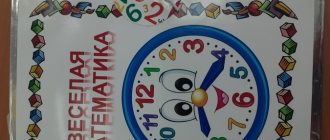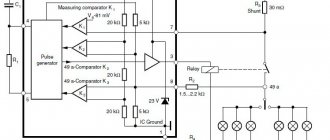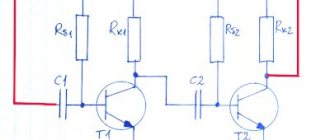Keyboard modding is rarely written about. This is understandable - it’s easier to buy a keyboard with backlighting and additional keys (for example, Saitek Eclipse
or
Logitech G15 Gaming Keyboard
). Today we will convert a regular keyboard into a multimedia one.
The basis was taken from Genius KB-10X V2
.
The choice fell on her for a reason. I used to think that this was a rejection of the multimedia model Genius KB-12m
, but it turned out that it was not. After some manipulation, the KB-10X V2 became the KB-12m with a unique design!
First you need to get a Genius KB-10X V2 keyboard, fabric for upholstery of sofas, double-sided tape, spray paint (green and silver metallic), varnish, primer, gel pens, plexiglass 5 mm and 1 mm thick, glue, LEDs (15 yellow , 6 red) and thin wires. Nothing supernatural.
The tools I used were a screwdriver, a jigsaw, needle files, sandpaper, masking tape, a soldering iron with accessories, scissors and a hand drill with drill bits.
Standard precautions: you need to act carefully; not everything will work out the first time. The main thing is patience and work!
| We will unleash the potential of the Genius KB-10X V2 to 100%! |
The first step is to completely disassemble the keyboard. This procedure is simple and painless. It is important not to lose spare parts, especially screws. The film with graphite tracks and the rubber lining with pads should be put aside in a secluded place. If the tracks are torn during disassembly, you will have to restore them using conductive varnish. I decided to combine business with pleasure and clean the entire keyboard up and down. So now she looks like new!
The main task that I set for myself was to turn an ordinary, unremarkable keyboard into a multimedia monster. To implement the idea, you will need a bar that will guide and hold the buttons in place. I made it from 5 mm plexiglass, dimensions - 220 mm by 13 mm (l/w). I drilled 11 nine-millimeter holes in it and two more with a diameter of 1 mm. The first 11 are for buttons, two additional holes are for pins on the keyboard itself.
| This is how the keyboard looks unpretentiously when disassembled. |
It sounds outrageously simple, but it’s not that easy to do, so I’ll go into more detail at this stage. To begin with, I sawed off a slightly larger piece of plexiglass and processed it with a file, bringing it to the required dimensions. Before drilling, you need to mark the workpiece. I placed the strip in its intended place, after drilling the holes for the pins. As mentioned earlier, the KB-10X V2 is a stripped-down multimedia version of the KB-12m. The lining and graphite tracks are identical, it’s just that the case does not have holes for additional buttons, and there are no buttons themselves, of course.
So, in order to accurately mark the future holes, using a black gel pen, I painted over the rubber pads responsible for the multimedia functions and placed them on the bar. It's that simple. All that remains is to mark the strip along the marks and drill the holes. This is a painstaking task: if you rush, the bar will be broken. So I drilled 4mm holes to start with and then switched to a 9mm drill bit. In this case, it is better to use a hand drill, since it is difficult to control the force on an electric drill.
But we weren’t parting with the bar yet; we had to drill blind holes in it for five LEDs—one LED would be enough to illuminate two buttons. That's it, the plank is almost ready, all that remains is to give it a matte finish with sandpaper so that the light is diffused.
It’s easier to make holes for future buttons in the keyboard itself: I installed the bar in its rightful place and marked the places for future holes with an awl. I marked the marks properly and took the drill. You should not immediately use a large-diameter drill - you may break a piece of plastic. To begin with, I used a smaller diameter drill, only then switched to a larger diameter drill. The holes in the keyboard should be slightly larger than in the bar. This is done so that the light spills around future buttons.
| The bar will hold the multimedia keys. |
Let's now start making buttons. Another surprise - I made them from gel pens! 11 buttons took two housings. At first I planned to use buttons from game console gamepads. But the problem is that they are labeled (X, Y, Z) and they turned out to have different heights. So I had to give it up.
First, you need to saw off the rear threaded part with two rings with a jigsaw, then file the cut area. Next, take a square piece of 1-mm plexiglass, which is slightly larger than the diameter of the handle, apply glue to the treated end of the handle and carefully glue it. I hope there is no need to explain where to get 1-mm plexiglass - you always have it at hand. It is enough to sacrifice one disc box.
After the glue has dried, you will need to give a new shape to the glued square piece of plexiglass - bring it to a round shape using a file. Then cut off a semi-finished product 1 cm long from the handle itself, file the end of the cut part and glue a round piece of plexiglass of a slightly larger diameter to it. So we got a transparent button.
I made the remaining 10 buttons in the same way. You can also paint them inside with fluorescent paint and then illuminate them with ultraviolet LEDs - it would turn out beautifully. Alas, I didn’t have anything like that on hand, so I painted them on the inside with regular paint.
Having sorted out the multimedia buttons, I decided to replace the Sleep key as well. It was easy to make - I took a piece of 3mm plexiglass and marked two circles on it. One with a diameter of 12 mm, the other 14 mm. In the latter, I sawed through the notches with a needle file, just as it was done in the original button. They are needed to hold a button on the keyboard. Then I glued the round pieces together and installed them in their rightful place.
| Attention! Competition! |
| If you are not indifferent to modding, like to experiment or just want to get one prize from the company Floston ( The first place prize is a transparent acrylic case and a power supply with modular cable connections. The vice champion will also receive a power supply and a couple of radiators for RAM. As for the honorable third place, here we can offer an external hard drive box and a small transparent mouse with bright backlight. Conditions of the competition: send photos of the keyboard that has been modded, and don’t forget to add a couple of photos of the modding stages. Don't skimp on the quality and size of pictures. See the results of the competition in the September issue of the magazine. Send your creations to [email protected] , or to the editorial office: |
One great thing that comes with the keyboard is a wrist rest. It is needed for a more comfortable position of the hands when typing. There is only one “but” - the stand is made of plastic, and this is not the best material. This is where the fabric came in handy. Any one will do, the main thing is that it is pleasant to the touch. It is worth understanding that the pattern on the fabric will determine the color of the keyboard.
I took fabric with a tiger skin pattern. The stand must first be covered with double-sided tape. I don’t recommend using glue as a base, as it will saturate the fabric and it will be impossible to replace it in the future.
Now carefully, with a little tension, glue the fabric to the stand. It is important not to forget about the allowances around the edges. Then you need to secure them with glue on the back of the stand. That's all - the stand is ready.
| These buttons were made from regular gel pens! |
Actually, from this moment the modding itself begins. Let's start with painting. Everything is as usual here. First, we treat the surface of the keyboard to be painted with sandpaper, cut squares from adhesive tape and seal the holes from the buttons with them so that the paint does not get in. The next step will be priming (to level the surface). After this you can start painting (I used silver paint). Two or three layers are enough.
| After all the work, the keyboard acquired a predatory look and bright coloring. |
Now on the keyboard we need to continue the drawing that began on the wrist rest. Let me remind you that my stand is covered with fabric with a tiger skin pattern. We need to transfer this drawing to the keyboard. To do this, you need to cut out strips of tape, like on fabric, and glue them to the keyboard. This is how it turned out to be a kind of stencil. And, of course, it is necessary to seal the areas of the keyboard located under the buttons. You can start painting with a different color. In my case it's green. I painted it unevenly so that the right side of the keyboard was lighter.
The final stages were applying varnish and drying. I did not paint the bottom keyboard cover. Still she is not visible. After drying, you need to peel off all the tape. Painting is finished!
Without backlight, no mod is possible. This is an axiom. The keyboard used 15 yellow LEDs and 6 red ones. The main keys were highlighted first. I used red LEDs to illuminate the multimedia buttons. At the same time, to maintain style, I replaced the green LEDs for Num Lock, Caps Lock and Scroll Lock with yellow ones. The connection of the lights is series-parallel. That is, every two series-connected diodes were connected in parallel to another pair. Since the number of LEDs is large, resistors were not needed. The entire circuit was powered by 5 volts. I took it from the keyboard controller board (in my case, black (-) and red (+) wires).
Holes were drilled for the LEDs. It is advisable to do this before painting, as there is a chance of stripping off the paint. The LED illuminating the sleep mode button is located opposite this button and is not secured by anything. But it should at least be secured with glue. Also, a small switch was built into the bottom cover of the keyboard to turn the backlight on/off. I deliberately did not use high-brightness LEDs, since they would be blinding and distracting.
| Keyboard software |
| Without drivers, multimedia keys will not work. Below I will briefly talk about programs that will allow you to use them. |
#0
A few years ago, my keyboard, which I had been using for more than 10 years, came to an end. What did I type on it? Tens of thousands of lines of code in many programming languages. Your book. Messages and letters to people. Some are no longer alive. The keyboard took a mechanical part in all this. She may not remember this, but I remember. And the decision came to turn the keyboard into a cat.
The keys have different heights, which gives the image a certain charm, in my opinion. I didn’t bother much with the technology. I found a piece of plastic siding, assembled it and glued it together. The process turned out to be painstaking – it took many hours.
Now my keyboard cat moves with me from apartment to apartment, always occupying, if not the most, a prominent place.
How to make a keyboard backlight on a laptop
Not all laptop models are equipped with a backlit keyboard. Therefore, craftsmen have found a way to make a keyboard backlight with their own hands.
To create your own keyboard backlight, you will need the following components:
- network cable;
- adapter 2-4-pin to 1-6-pin;
- switch;
- batteries;
- soldering iron;
- Screwdriver Set;
- insulating tape;
- stationery knife;
- glue;
- tester;
- LED strip.
All components are available for sale in most specialized stores.
Important! For the first experiments with transformation, experts recommend that beginners take keyboards from computer hardware manufacturers such as Asus, Genius, A4tech, Gmej. This is due to the fact that the models of these manufacturers have a simple design and sufficient height. They can also easily replace the keypad, and this will not cause problems with the keyboard.
Before starting work, you also need to decide where the power for the keyboard backlight will come from. There are several options:
- Make a connection to the computer's power supply.
- Make a separate pin to connect to the socket connector.
- Install an additional power supply. This is done to unload the main unit.
It is recommended to choose the second or third option, since these methods do not create additional load on the computer.
#1
A month ago I suddenly had a vacation. I then looked at the stock of keyboards on the balcony and decided to do a series of works. Having estimated the time, I planned five pieces.
First: GEMBIRD KB-8352U. The keyboard has a very nice design. Made by the Dutch company Gembird. Light, thin keys. There are keys that differ in size from the main ones by 25%, 50%, 100%, and so on until the space bar. And then there's Enter.
A keyboard from a newspaper office that no longer exists. The keyboard lay in a visible place for several days. I walked around and looked at what its keys looked like. For the dog. I assembled the sketch on the windowsill and for a few more days regularly came up and made changes.
The result turned out great, in my opinion. Some keys are located right in the right place. The dog has a nickname. Even two. Moreover, in English and Russian.
I placed the assembled picture against the wall opposite the window. One morning I walked into the living room, and someone was looking at me from the wall. It turned out that the frame with the keys gives such a cool reflection, because... they are glued on top of the glass. Double art turned out.
Stage one: cutting the material
The first thing to do is determine the size of your coasters. The thing that will lie next to the mouse should be slightly wider than your wrist. As for the second stand, its length should correspond to the keyboard. The width depends on how far from the edge of the table you place the computer keyboard or laptop.
Chat with friends: what to do after your salary to make you want to work more
Kat Norton quit her job and now makes millions teaching Excel
Trends, new clients: why does a company need rebranding and when does it need it?
You need to cut out two large long rectangles from the fabric - these are the parts for the keyboard stand - and a couple of small ones, close in shape to a square - for sewing a thing located near the mouse.
An important point: before cutting, the fabric should be carefully ironed; there should be no folds or crumpled areas on the material.
#2
Unlike the previous keyboard, which was used by fragile journalists, this one was used by gloomy system administrators 20 years ago. This is a UNIKEY KWD-820 keyboard. Reliable, convenient. Many people still use it via a PS/2 to USB adapter.
An interesting feature is the thin function keys. After experimenting, I made a spine, fingers of the left hand, and a joint on the right hand out of them. My creature is 10 vertebrates. This keyboard also supported special Windows 98 keys. I made an ax blade out of them. I unexpectedly liked the colorful background. How do you like it?
Despite the fact that the pattern is flat, the picture turns out three-dimensional. This is especially noticeable on keyboards with tall keys. The image does not look drawn. It seems to be from the material world. An axe, for example, creates the feeling that it can be directly picked up in the hand.
As usual, I “encrypted” a few words into the keys. For some reason, it gives a special pleasure to leave hidden messages.
After several cloudy days, the sun came out again in the morning, and a strange dude was chasing a dog along the wall. Such an unexpected show.
Various types of silicone and membrane switches
ZX Spectrum Membrane Keyboard
Before we delve into the design of silicone keyboards, we need to discuss the designs of small keyboards and key sets. The first are Metal Dome, or membrane, keyboards. The best examples of these tactile membrane buttons would be keyboards from popular home computers of the 1980s, the ZX Spectrum or Atari 400. If you look elsewhere in your apartment, you might have one of these on your microwave.
Such keyboards arrange the buttons in a matrix. The electrical circuit consists of tracks drawn with conductive ink on two sheets of polyester. A stainless steel dome is located under each button. Pressing the button compresses the canopy and closes the two layers of polyester.
The best images of a membrane keyboard can be taken from one of your projects. Such membranes do not care how the metal dome was pressed. The simplest option is to place the buttons and letters directly on top of the membrane. A piece of plastic can be glued onto the tactile switch array. This is exactly how the keyboards in the Speak N Spell and Big Trak toys are made [in the USSR there was an analogue of such a toy, “Lunokhod” / approx. transl.]. This is how you can make a peanut butter proof keyboard for a three year old.
However, pure membrane switches feel very cheap and offer no tactile feedback. One option is to place plastic buttons above the membrane switch. Metal Dome keyboards use hard plastic keys that press small metal domes sandwiched between two layers of polyester with conductive ink:
But membrane keyboards do not require hard plastic buttons. You can use soft silicone ones over a membrane keyboard, as done on the ZX Spectrum. Instead of hard plastic rectangles, like in my Metal Dome project, Speccy used a single canvas of silicone buttons. The ZX Spectrum used silicone buttons on its keyboard, but it was still a membrane keyboard. It makes no difference whether you press the metal dome through a sheet of plastic with printed symbols, or through silicone rectangles.
Another type of keyboard - the one I made for this article - is a silicone, or rubber keyboard.
The Ubiquitous Membrane Keypad for Arduino
The rubber keyboard uses injection-molded silicone buttons to push contacts. The carbon contact ("tablet") is built into the silicone button, and the contacts for the keyboard matrix are created from traces on the printed circuit board. The contacts can be integrated into the board (ENIG technology is recommended) or printed on top with conductive ink. In any case, the keyboard consists of a circuit board, silicone buttons with conductive contacts under each button, small conductive carbon contacts in each button, and sockets for securing the silicone to the board.
When choosing between a membrane and a rubber keyboard, there are several things to consider, and many of them can tip the scales in favor of the membrane one. Although rubber keyboards can be made in many colors, the characters on a membrane keyboard are essentially printed; On a membrane keyboard you can make any symbols of any colors. Membrane keyboards are cheaper because they don't require a mold to be molded. Rubber keyboards require a strip containing a solid block of silicone keys, which means the added cost of a second mold to cast. And the rubber keyboard wins only in terms of tactile sensations. If you've ever tried using an Atari 400, you'll agree: rubber keyboards are much easier to type on. They are also more stylish than membrane ones.
#3
From the SVEN Standart 301 keyboard I assembled this Micro QR code. Used in the accounting department of one shopping center. The numbers on the Numpad are almost completely erased. But the most powerful thing is the Backspace key: apparently, many numbers were corrected by accountants.
Now, in order to go to this shopping center and other places, you need to present a QR code, which is also obtained through injection. I tried to present the method of obtaining, the QR code itself and the shine of the boutiques that you can get into in this pattern.
The gilded leatherette backing under the glass glitters coolly in the light.
Procedure for creating a keyboard backlight
Laptop users have repeatedly wondered whether it is possible to backlight the keyboard on a laptop if the model is not equipped with such a function or the backlight is very weak. It is quite possible to make a backlight, but you need to be very careful when working with a laptop. For beginners, it is recommended to backlight along the contour of the keyboard. This will avoid possible damage to the functionality of the computer due to installation errors.
To backlight a laptop keyboard, you will need to do the following:
- Disconnect battery.
- Remove all fasteners.
- Carefully remove the hard drive.
- Disconnect and remove the DVD-ROM (if present).
- Remove the keypad.
- Disconnect the display cable that goes to the motherboard.
- Disconnect the cable.
- Remove WLAN.
Also, during installation, you must not forget to take into account the mounting location of the battery or any battery, which must be quite flat.
The result of such illumination will please its creator and will allow you to use the laptop in the dark without additional lighting in the room.
#4
When you deliver a game to a publisher on time, sometimes you have to finish the code until the morning. It’s already starting to get light outside, and the sky is taking on a pleasant blue hue. The background was made exactly this color.
Fatigue hits the programmers, but the bugs must be fixed. Stepping out into the hallway of a large, empty office building at this pre-dawn hour, there is a lot to see. For example, such a ghost.
For this pattern, two keyboards were used that programmers used to work on long ago. The F10 key fell off and was lost in the black one. Press F10 to pay respect. All other keys were used here.
A game
Press any Key to Adventure is a handcrafted Puzzle Adventure game. Platforms: Desktop/Mobile/Watch. This could be a description.
Imagine a person picking up a keyboard and having images of stories written on it. Such a superpower. If this keyboard was in the newspaper office, then the person sees the reports. If a writer typed a book, then a person sees its plot. Or maybe a man and a woman met by chatting in instant messengers. Feelings arose. And then the woman suddenly disappeared, and the man did not receive an answer, no matter how many times he wrote.
A person (the main character of the game) can reconstruct the picture of what is happening if you bring him a keyboard. The images are formed into riddle scenes made from keys. If you solve the sequence of riddles, you will solve the case.
The main character deals only with the most mysterious and complex matters. Mystery Keys Files.
All scenes in the game are made manually from keys. Signatures and interface elements are placed on top. The key animation looks good at 10fps. The game of light/shadow can be done at 60fps.
The background can be made of different materials of different colors and textures. Thick glass on top of blue cardboard will look cool. It's like ice.
By playing with camera tilt, you can achieve interesting effects of a sense of scale.
Light is another powerful means of expression. If the scene is in an office, then you can light a candle while recording the animation. This will give an atmospheric play of light/shadow.
The types of tasks in one scene can be of at least two types. Sets of keys are characterized not only by form, but also by content. Sometimes you need to “type” a word on the keys. This could be an action or an item that will be added to your inventory. And sometimes you can select the shape itself, formed from keys.
You can also make cool mini-games. It turns out to be a Puzzle Adventure game. Wow, I made so many of them in my time. But there is a unique art style, which with its specificity also determines the gameplay.
Interesting idea? As a game developer (albeit on vacation), I couldn’t help but come up with the idea of making such a game. To try to make animation, I assembled the following stand on my knee:
I tried different options. It became clear that it was possible to make an interesting picture, but it would take much more time. I can’t handle such a project alone. Before even making a demo, you need to carry out the RnD stage. It is necessary to accurately determine the capabilities of the video recording style and technology. If suddenly there was an interested investor/publisher, then we could try. The press would probably like this style, which would give some initial traffic.
"Pitfalls" of keyboard modding
Oh, I don’t like modding keyboards) And all because of the obsessive desire to bring each of my products to a certain ideal - both visual and functional. Read about what stands in the way of creating a really cool keyboard in the “steampunk” style and in what format the “custom” work takes place.
| “Steampunk is a direction of science fiction and a wide variety of creativity based on the idea that the world froze on the technologies of the second half of the 19th century and developed them further only in terms of varieties and quantitatively.”
So, it all starts with a client who wants to become the proud owner of a steampunk keyboard. Included with the armored hamster he already has, which is doubly nice. The customer is more than satisfied with my modding style, so we already have something to discuss. Let's find out your wishes regarding the technical characteristics of the future device - a wired, non-bulky backlit keyboard, and cheaper. We compare it with the personal requirements for the test subject and go ahead! Surf the vastness of online stores in search of the best basis for ordering.
And here are several points that complicate the creation of a suitable modding keyboard.
1) Form factor of the “donor” and its design. Most designers of modern technology go either into minimalism or into some kind of cyber-futurism.
In the first case, we simply have nothing to modd except the keys (more on them later). A couple of millimeters of the case frame is somehow not enough for a cool design.
In the second case, we have the control panel of a small starship, which clearly does not fit into the Victorian era.
Therefore, we are looking for a model with a more or less free surface area - so that there is somewhere to place elements of the future design. And at the same time quite laconic, so as not to stray from the “legend”. And not very bulky, as the client requested. Do you think almost all keyboards are like this? I thought so too. Nothing like that.
2) Quality and performance characteristics of the device. Oh yes, we also need the keyboard to work flawlessly and for as long as possible. This means you need to read reviews and reviews of all the models you like. Agree, spending a couple of dozen hours of work on my part and a certain amount on the client’s part on a product that will break in a week is at least offensive. Or, for example, in a fierce firefight the keys will stick or stop responding to presses. After this, the keyboard has every chance of being smashed against a wall or other hard surfaces. So we google, read, figure it out. And this applies to all technology - selecting a good donor may well take a couple of days of Internet surfing. Eh, sometimes I should take an advance payment for this from some insecure comrades. And if in the case of computer mice I already have a certain established knowledge base and can pick up a rodent quite quickly, then with other devices everything is much worse.
3) Budget. Yes, this is an obvious point, but it must be taken into account. The cost of my modding services practically does not depend on the cost of the “donor” itself, so the choice of the price category of the device for the client is always transparent and as clear as possible. This time we chose a device “up to 1000 rubles”. There were more than 250 keyboards in this price range at the time of writing. And also, for reference, the cheapest keyboard I found on sale is OKLICK Interceptor 90M for a modest 195 rubles. The most expensive is Corsair K95 RGB PLATINUM for 15,000+ rubles. So that you feel the “niche”.
| Do you see the fundamental difference of 15k? And she is.
So, by comparing the three points above, we weed out the “undesirable” ones from hundreds of products. Next is the time for feedback and reviews.
Reviews in online stores are a storehouse of not only useful information, but also absolutely useless, and sometimes completely absurd.
| Review from a seasoned audiophile about headphones for 700 rubles. I shed a tear of emotion.
Yes, people usually write only negative reviews. But positive, and not custom-made, reviews are not at all uncommon. And based on their proportional relationship, one can already draw conclusions about the quality of the product. Excluding from the equation, of course, all my mother’s audiophiles and lovers of “here’s the same, but with mother-of-pearl buttons.”
We will be very lucky if after all these manipulations we have at least 2-3 models left to choose from. We will send them to the client for approval. But in the case of searching for a cool wireless gaming mouse, I was left with exactly zero options. Once again I was convinced that a good gaming rodent cannot be wireless.
The customer chose the Logitech K280e. Yes, I had to settle on the option without backlit keys - it would not have been included in the budget.
| Reliable, inexpensive, almost silent and, lo and behold, with a wide built-in wrist rest. At least some flight of fancy will fit.
The test subject has been selected - then we discuss the design. And here it is, my stumbling block in this matter.
4) Fantastic keys and where they are and what to do with them. The more the keyboard resembles a device from the era before last, the better. And the keys confuse me the most. These black squares with rough fonts do not at all look like the work of 19th century masters. And it would be great to change that. There are two obvious solutions: replace them with something else, or at least repaint them in digestible colors. As for replacement, the obvious option is typewriter keys. Well, or stylization for them. This is such a popular topic that in Chinese online stores there are many “blanks” for standard keys. But this is either ugly, inconvenient, or very expensive. The first two points contradict my modding principles, the third - the client’s budget.
| Far from ideal, but only 700 rubles. Come and buy it!
| But here is a more impressive option. For 5000r.
| From the side it looks like this. Unreliable and impractical. Dropping something small on the keyboard would be an unforgivable mistake. A good solution to this problem is to use real typewriter buttons, or even make them by hand from scratch. Honor and praise to those masters who choose this option. Here are some examples of high-quality works (it’s difficult to find good photos of some works, don’t be angry).
| Keyboard from Incompetech
| Full "custom"
| Oh yes. Do you want a Russian font? Only making keys from scratch) The work of Valery from St. Petersburg. There are less successful options (in my opinion, of course).
| The color palette was chosen poorly, and it’s not clear what “carbon” is missing here.
| What a pain, what a pain - everything was painted with a fucking aerozool.
As you may have noticed, good works are made of wood, metal and leather. Alas, I do not work with these materials. No skill, no equipment, no desire to climb into someone else's monastery.
Let's try to find more options for making beautiful keys. You can paint them in the desired color, draw all the symbols and patch them up. It will take a lot of time to draw everything by hand, and it won’t work out perfectly. And neither I nor the client need expensive curveballs. You can print stickers with beautiful fonts, stick them on and patch them up. Ok, that's better. Design, layout and printing will cost a pretty penny. Collective farming yourself is again not an ideal result. We also have a keyboard with keys called islands. If you varnish them entirely, they will stop pressing because the varnish adds thickness. Not much, but enough to “stick”. You don't have to varnish it. Do you play games? Look at your keyboard's WSAD. And stickers, etc. will wear out in a week. In general, there have already been many proposals on this matter, including laser engraving. But all the proposed options do not satisfy either visually or practically, or are generally expensive and unprofitable.
So the best option remains - to score. No kidding. Choose a keyboard with the least “flashy” key color and focus on the design of the rest. The client will be happy with this arrangement, but I won’t sleep for two or three nights and forget about it.
Let's return to our keyboard. So, we style it as steampunk. And so that true connoisseurs of the style will not be too indignant, let’s call it alternative clockpunk (if we exaggerate, because it is not made of metal and without a steam engine).
Initially, the concept was two-color, like the client's armored hamster. But this idea was abandoned so as not to overload the design.
| In my opinion, the keyboard is already full of “separate” zones. Another sector of a different color would completely confuse the eye.
| Something like this armored hamster lives with my customer.
I didn't take any photos while I was working. Somehow at that time I didn’t think about writing an article. And in principle, I take such photos very, very rarely. If only because it is terribly inconvenient, and sometimes even destructive for the camera. The keyboard, by the way, was made in July 2022. Posting photos a year later is the norm.
I’ll try to restore the sequence of actions, at least in words. We take the keyboard out of the package, turn it on, and test it for half an hour. Everything is ok, everything is in place, everything works. We completely disassemble and put the spare parts in a container. We will only work with the upper part of the body. We add a little imitation of the jointing, corners and several “patches”.
On the right side there are several gears and other elements that imitate the operation of some cunning mechanism.
| The result is not so hot, but in conditions of extremely compressed space and maintaining the overall dimensions of the keyboard, it turned out to be satisfactory. As a highlight, there is my “signature” illuminated window, which perfectly resembles the armored hamster. By the way, the backlight can be turned off with a toggle switch hidden near the cable.
| Until recently I did not believe in the success of this venture. The thickness of the entire keyboard in place of the window is less than 1 cm. And, of course, rivets around the perimeter of all armor sheets. Primer, painted bronze with light tints of color, coated with durable two-component varnish. Assembly. Tedious and painstaking assembly. Final look:
I give myself 4 out of 5 for the work done. I would like a more multi-layered design. The cable could be threaded into a braided cord. But the client didn't need it. Like me, it’s too much fuss, and “the best is the enemy of the good” is a very appropriate principle in modding. Well, the keys, of course, are not canonical. And the client is satisfied, which means our main goal has been achieved!
And, rare footage for comparison. Repair and spontaneous modding of a kit for one friend, back in 2013. I hope the progress is noticeable.
| Ohhtyzhemayo. Shame. Well, at least it wasn't for money.
This is a cry from the heart about keyboard modding. Hope you enjoyed it. Thank you for your attention! I will be glad to any comments and practical advice!
Sincerely, Nesterov Alexander, Workshop “Bronekhomyak”
Preformance
I decided to stage an NFT performance - record my patterns from retro keys directly into the blockchain. Each pattern I have is assembled from exactly all the keys of one keyboard. Therefore, one pattern is one unit of cryptocurrency. Each key is one cryptocent/cryptopeck.
This is a representation of my project on the NFT platform. Quite modern crypto-art, I think. I set it in the settings so that each key/pattern can have one and only one owner. Creatures can be copied, but the original pattern is unique. Here it is: hanging on my wall. The liquidity of digital property (keys) is obvious.
My performance is just a form of implementation expression of the project in the blockchain. In short, it's just a joke. I ask you to treat it that way. I just couldn’t help but try the new technology. In this case, for some reason I wanted to troll NFTs.
Current projects
Not a specialized rubber keyboard that can be used even now.
Today, I am not aware of cases of using specialized rubber keyboards in small quantities. They certainly exist in the DIY community: Adafruit sells 4x4 keyboards (Sparkfun has the same thing), and similar buttons can be ordered on AliExpress and eBay. Yes, of course, Sparkfun and Adafruit spent money on developing the boards, but the buttons themselves are most likely being made somewhere far, far away. These are not dedicated keyboards; These are standard ready-made keyboards for specialized projects.
And these rubber buttons were used in many places: to create a Monome clone, a step sequencer, a MIDI device. That's exactly what backlit silicone buttons were designed for: they make cool MIDI controllers. But since they don't have marks on them, they're not good for much else.
And these are the only DIY projects that I know of that use 4x4 silicone keyboards. People, of course, are trying to do something else. Some of them are looking for rubber keyboards on forums, and some are experimenting with aluminum casting molds, but so far none have been successful. Dave Jones rejected the idea of rubber keyboards for his uSupply project and switched to specialized membrane switches.
Keyboard development, bosses and air holes
So what goes into creating a rubber keyboard? Essentially, we design a steel or aluminum casting mold. The mold is sent to an injection molding machine where it is filled with carbon beads, filled with hot silicone, which is then vulcanized. Further processing of the buttons is possible - laser marking, silk-screen printing or epoxy coating. Designing a rubber keyboard is like designing a mold, but the basic components are quite simple. Below is an example - a single key keyboard - that I made in Fusion360 in a few minutes.
The external shape of the keyboard depends on the purpose, and the base is a layer of silicone. There are four bosses at the corners of the base for mounting on the board. They are needed to align the button and prevent it from sliding.
The internal structure of the key consists of a large carbon pellet, the contact that will press the board. The keyboard simply has more keys, but the shape of each key is essentially the same. Mark gaps at the bottom of the key to allow air to pass underneath. If you don't do them, the keyboard will beep when pressed.
Silicone key in section. The black object is a carbon pellet that serves as a bridge between two contacts on the board.
Dimensions of my keyboard, in mm.
Once the keyboard design was complete and the files were sent to the factory for mold making and a few test samples, it was time to design the PCB. For my project, the circuit was not particularly important - the main thing was that there were two tracks close together on the board, connected to opposite sides of the keyboard matrix. For this purpose, ENIG technology is recommended. Manufacturing constraints also matter: the standard minimum trace width and spacing is 0.15 - 0.20 mm, and I designed the board with 0.25 mm traces and the same spacing.
Having finished the keyboard and board, you can move on to the mounting strip. This is perforated plastic that is screwed to the board. The rubber keyboard is clamped between it and the board. I made the following prototype just to test the keyboard. The electronics are just a Teensy LC (I had one on hand), with a cutout giving access to the board for prototyping:
I sent this model to Shapeways and the keyboard was assembled. The Teensy firmware uses the standard Keypad library and appears to the computer as a USB HID device. The result was a specialized rubber keyboard of exactly the shape that I needed. This is not the final solution since the USB keyboard is just a working concept for testing rubber keys, but it does work.
I will reveal the cost of the project; It is worth considering that the sample here is very small - I contacted only one manufacturer with only one model. However, due to the strong competition in the market, I think these prices will be fairly representative of the average cost of a dedicated rubber keyboard.
The cost was as follows:
| Manufacturing | $2 219 |
| Design | $600 |
| Bank commission | $58 |
| TOTAL | $2 877 |
#5
In the last work in the series, I planned to try to go into 3D - turn pixels into voxels. Experiment with multilayer structures. This turned out to be difficult.
From the two keyboards of crime chronicle editors, you can make the composition “Hardhearts.” Black and white are intertwined in life.
The volume looks very interesting in real life. However, the composition itself does not add up. The tilt of the keys, in my opinion, no longer looks so authentic. Moreover, at night the cat broke the composition.
I'm trying other options. From media keys you can make the edge of a dagger, for example.
A simple way to create lighting for a desktop computer keyboard
I would also like to consider creating a backlight for ordinary keyboards connected to a desktop computer.
There are several ways to create additional keyboard lighting. The simplest of them is to attach an LED strip to the bottom of the table above the pull-out shelf with the keyboard. The backlight will receive power from a conventional Krona battery. This option is suitable for those who are not very well versed in electrical engineering and are afraid of damaging the functionality of their keyboard. The video below will help you get acquainted with it in more detail.